8.34.0 Release Notes
Includes new version of: Transtream Setup (3.27.0).
Possible Breaking Changes
| What has changed | What to do |
|---|---|
| Transtream versions 8.34.0 and above requires access to an IdP. The IdP must be accessible before the 8.34.0 patch is applied. Note that the IdP requires .NET Core hosting bundle 2.2.8 and at present is the only version that will work with IdP. |
Install an instance of the IdP via Transtream Setup (version 3.27.0 and above). See Installation Steps for detail. For help downloading the .NET Core hosting bundle 2.2.8, see the Microsoft website. |
| Usernames can no longer contain spaces. Upon upgrade to 8.34.0, email addresses will be substituted for usernames for any accounts on which the username contains a space. | Ensure accounts with usernames containing spaces have a unique and valid email address configured on their account. Communicate to impacted users that their login credentials will change to use their registered email address. |
With the introduction of single sign on, the following Transtream SAML configuration options have been replaced by a larger set of controls within the new authentication framework:
|
Prior to customer usage, all SAML integrations must be reconfigured, including metadata exchange, and validated following upgrade. |
| Support for IdP-initiated SAML authentication has been deprecated. | Integrations employing this method must reconfigure to use SP-initiated SAML authentication. |
| Support for custom Single Sign On (SiteMinder) has been deprecated. | Integrations employing this method must reconfigure to use an alternative authentication mode (Forms or SAML). |
| Service provider certificate configuration has been removed. The current certificate will be removed on upgrade and replaced by one controlled by the IdP. | - |
| Support for custom login and user management pages has been deprecated. All users are now redirected to a standard IdP login screen. | - |
| SAML logging no longer uses PaperTrail or takes place within Transtream. Logs related to SAML are now only available to platform administrators via a Seq database instance. | - |
| New App versions available. | If you are using modified Apps, you must replicate your changes in the new version. See App Changes below for a summary of the items that have affected Apps in this release. |
Apps
Current App versions and any changes are listed below. See Upgrade Apps and Snippets for general advice. To get access to the listed features, download the newest version of the App.
| App | Version | ID | Description |
|---|---|---|---|
| Administration | 1.46 | PROD-1621, 1774, 1236, 1699 |
|
| Warehouse | 1.44 | PROD-1621, 1943, 1236 |
|
| MailCenter | 1.40 | PROD-1621, 1943 |
|
| Desktop | 1.35 | PROD-1943 |
|
| Store | 1.26 | PROD-1621, 1943, 1236 |
|
| Supplier | 1.26 | PROD-1621, 1943, 1236 |
|
| View | 1.26 | PROD-1621, 278, 2019 |
|
| Desktop Shipping | 1.17 | PROD-1943 |
|
| Personal Shipping | 1.5 | PROD-2137 |
|
| Route | 1.3 | PROD-1943 |
|
| Data Management | 1.2 | - |
|
Headline Enhancements
| ID | Salesforce | Description |
|---|---|---|
| - | - | Product architecture. Changes to authentication. Transtream now supports single sign on. As a result, the authentication method used by Transtream is now automatic based on the URI the user is accessing and the product configuration. If no SAML configuration is installed, Forms authentication is automatically applied. If SAML has been set up, SAML Authn requests to the configured IdP are triggered upon a user opening an App.
Note that due to the significant changes to the authentication process, all SAML integrations must be reconfigured, including metadata exchange, and validated following upgrade prior to customer usage. The following logic has been altered:
For detail, see Authentication and SAML. |
| PROD-1699 | - | Administration App. Added contextual information for users. Additional columns have been added to the Administration App’s User tab, providing more context on each user. The following columns have been added: Full Name, Department, Location and Profile Description. |
| PROD-1891 | - | Shipping Apps. Support for additional freight options. Two new App settings, Use Freight Pallet Weight and Default Pallet Weight, have been added to the Warehouse, Store, Supplier and MailCenter Apps, enabling users to configure default weights for freight shipments. It defaults to 40lbs. If set, rateshop requests will include the pallet weight in freight carrier rate requests. For detail, see App Settings. |
| PROD-278 | - | View App. Extended document management options. New options have been added to the View App, enabling users to download and email shipment documents. For detail, see View App - Shipment Details. |
| PROD-2043 | - | HubCapp. XML response forwarding. Added ability to include client request data. An additional parameter has been added to the Data Agent Xml Response Proxy snippet, which when enabled includes the client request XML within the forwarded XML response. The parameter, Send Request Data, defaults to False. For detail, see Forward XML responses via HubCapp. |
| PROD-2094 | - | Apps. Improvements to local storage. Local storage is no longer cleared when a user logs out, and unless manually deleted, is only refreshed after one hour has elapsed. |
| PROD-2076 | - | Designer. Added new icons. Updated font-awesome icons available for use in Designer. |
| PROD-1774 | - | Cartonization. Extended cartonization connector support. The cartonization connector has been extended to include the following nodes: boxes, boxTypeChoiceGoal, boxTypes, itemSets, reservedSpace, usableSpace and rules. Note that the rules node allows for commands to be passed in requests as a JSON blob.
In support, added the following new fields when setting up cartons via the Carton Configuration page of the Administration App’s Data tab: Center of Mass Width, Center of Mass Length, Center of Mass Height and Weight Tare. If set, the values are passed with the cartonize request. Furthermore, the API key is now passed in the header of the request, where previously it was contained in the body. |
| PROD-231 | - | Reports. Support for custom reporting. Added the ability to generate custom Transtream reports via the Reports App. Custom reports are added and managed via the Manage Reports page of the Administration App’s Outputs tab. Reports are assigned a category when added; new categories can be created during upload or using the new Report Categories tab. For detail, see Outputs - Manage Reports. |
| PROD-1913 | - | Apps. Improvements to Support tray. The Support tray in the App header has been renamed to Help, and can now be opened with the hotkey F1. In addition, the tray now features links to a Learning Management System (LMS) providing training materials; this is managed by the following settings, configured in the All Settings page of the Administration App’s Data tab:
See Help for detail. Note that the link is to the Warehouse App but the functionality is common across all Apps. |
| PROD-1944 | SF26116 | Transtream. Support for localization. Added support for additional currency options, which can be configured for use either via Consolidated Defaults, for opening consolidated trailers, or using the Localization tray whilst shipping.
Additionally, the Localization tray has been added to the top bar of the Warehouse, Store and Supplier Apps, enabling users to configure the units of measure and currency used during shipping. See Warehouse App - Localization for detail. |
| PROD-1623 | - | Data Management. Improvements when operating with remote locations. The following changes have been implemented in the Import/Export wizard when operating with Dropbox and SFTP locations:
See Data Management - Locations for detail. |
Carrier Changes
| ID | Salesforce | Description |
|---|---|---|
| PROD-1621 PROD-98 PROD-1726 |
- | Transtream. UPS API 2019 Certification. In light of UPS API Certification, the following changes have been made:
For detail, see UPS API reference. |
| PROD-1236 | - | SaaS Transportation. Added new carrier. Transtream now supports the carrier SaaS Transportation. For onboarding detail and carrier attributes, see SaaS Transportation Reference. |
| PROD-2019 | - | FedEx Web Services. Added support for FedEx Signature Proof of Delivery (SPOD). FedEx Signature Proof of Delivery is now supported in Transtream for select FedEx Web Services shipments. Following delivery, recipient signatures are displayed in the View App. |
| PROD-1697 | SF25489 | PB Shipping API. Added support for additional sender signature configuration. Added a new setting, PB Shipping API CP72 Sender Signature, used to populate the Sender’s Signature field of the CP72 Customs Document. Note that if the SenderSignatureName element is passed in the ship request, it will override the setting. |
Other Changes
| ID | Salesforce | Description |
|---|---|---|
| - | - | Google Chrome. Updates to cookie handling. The latest release of Google Chrome (version 80) alters the default configuration of the SameSite cookie. This change impacts customer hosted installations of the Transtream IdP which are operating with HTTP as the binding protocol. Use the following steps to correct affected systems:
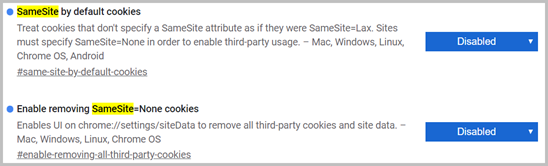 |
| PROD-2086 | - | Apps. Improved conversion accuracy between measurement systems. Apps that translate values between imperial and metric now perform a more accurate conversion. |
| PROD-2104 | - | Data Management. Various improvements. Implemented the following improvements to Data Management functionality:
|
| PROD-1943 | - | Rating. Removed redundant element from rate response. A number of Apps have been updated to remove a legacy Shipping element from rate responses. |
| PROD-1989 | - | Personal Shipping App. Updates to verification. When onboarding Personal Shipping, ensure that the apple-developer-merchantid-domain-association file is updated. |
| PROD-1994 | - | Administration App. Updated Units of Measure list. Updated the Units of Measure list, in the Reference Data page of the App’s Data tab, to differentiate between KM Thousand Metres and THM Thousand Metres; previously the latter appeared twice in the list. |
| PROD-2119 | - | Shipping Apps. Resolved tooltip display issues. Tooltips in hazardous shipping popups now function as expected. |
| PROD-2138 | - | Task Scheduler. Corrected pagination. Paging on the Task Scheduler’s User and Account lookups now display correctly when no results are returned. |
| PROD-2121 | - | Product Admin. Enabled option now correctly synchronized. Corrected an issue in Product Admin whereby the Enabled slider in the App list did not match the Enabled slider in the App details section. |
| PROD-2137 | - | Personal Shipping App. Return addresses now handled correctly. Return addresses are now accurately populated on labels when the Use as Return Address checkbox is enabled from the Ship From tab. Previously, if the Ship From address was edited, the return address was not updated. |
| PROD-2103 | - | Designer. Improved editing of XML request parameters. Resolved an issue whereby when editing XML request paramaters tooltips for the topmost parameters overlapped with the filter text box, thus making it difficult to re-select the filter field. |
| PROD-2129 | - | Data Management. Updated handling of large data sets for load balanced environments. Imports of large data sets are now processed successfully for load balanced deployments, where previously time out errors occurred. |
| 293287 | - | Transtream Setup. System level FIPS settings now handled correctly. Resolved issue with Transtream Setup failing when the Use FIPS Compliant algorithms for encryption, hashing, and signing setting was enabled on the local system. |
| 291754 | SF27531 | Banyan. Resolved request handling of PackageReference. The PackageReference field is now returned as expected in the client request. |
| 290638 | SF27519 | Data Management. Removed incorrect elements when exporting User Defaults. Personal Shipping account detail is no longer included when exporting User Defaults data sets. |
See Versions for a list of the latest production installer and App versions.
