Forward XML responses via HubCapp
Apps make XML requests to Compliance Engines (Logistics Server). The XML responses
from such requests can be forwarded to a third party URL for supplementary processing. For example,
they can be used to update an external system.
XML forwarding
The process is managed by HubCapp:
- The Data Agent Xml Response Proxy snippet must be included in the App, and configured to say which XML requests
will have their responses forwarded.
- HubCapp Data Agent must be installed on the user’s machine, and configured to provide the target URL.
The Data Agent effectively listens for XML responses, handles them as normal, but also forwards them. To the user, the App behaves as normal.
Add the snippet
Open the App in Designer, and add the Data Agent Xml Response Proxy snippet.
It has no UI for the user, so it can be placed anywhere on the canvas.
Once included, configure its parameters.
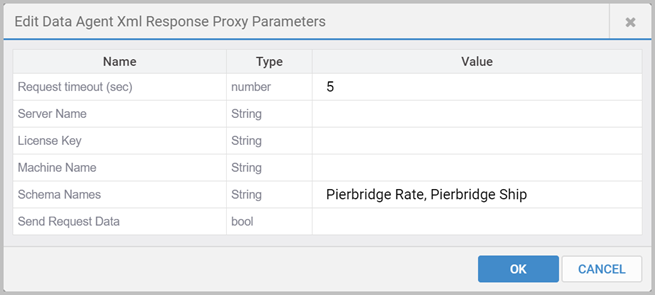
In Schema Names, provide the names of the Pierbridge XSDs
that will have their responses forwarded. This a comma-separated list.
If you set Server Name, License Key and
Machine Name, then HubCapp Server instance
is used for all App users. If you leave them unset, then the user’s settings provided in the
App’s Peripheral Config Setting snippet (the Settings
icon on a typical App) are used (meaning users can use different HubCapp Server instances for forwarding).
Use Send Request Data to include the client request XML, nested in a Request node, within the forwarded XML response.
Configure the user's HubCapp Data Agent
Install HubCapp Data Agent on the user’s machine, connect to the HubCapp Server
(use Settings), and then configure XML response forwarding
on the XML Forwarding Settings tab.
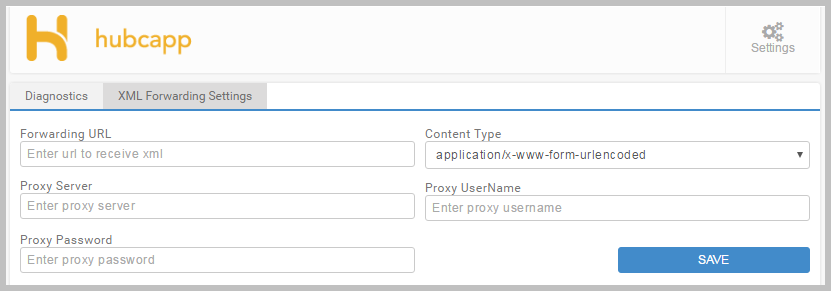
The Forwarding URL and Content Type are the minimum required fields, and the protocol needs to be included for the URL (for example, https://forwardingendpoint.com). The Proxy settings only need to be set when the URL is behind a proxy.
Article last edited 2 November 2022