Shipment Details
Shipment Details gives an overview of the selected shipment. It shows:
- The address used for shipping or billing, if different.
- Shipping details, such as order number, carrier and service used, shipping cost, and shipment status.
- A list of packages included in the shipment.
- A detailed run-down of costs implicated in the shipment, such as tax, service charge, carrier rate, etc. - the Charges tab.
- A list of outputs generated for the shipment available to view, reprint, email and download - the Documents tab.
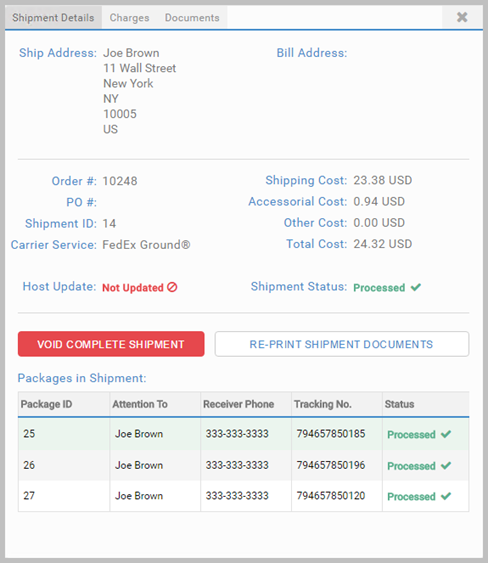
Shipment details are loaded into the App together with Package Details. In case of multiple packages, by default, the first package is displayed.
Void a shipment
The Shipment Details component includes the VOID COMPLETE SHIPMENT button. To void the entire shipment, click the button, and confirm your action.
Note that some carriers don't support voiding. Confirm with the carrier that the shipment has been voided on their end.
Voiding options are controlled by the
Enable Void App setting, configured in
Product Admin. It defaults to
True. See
All App Settings for detail.
Article last edited 26 January 2021