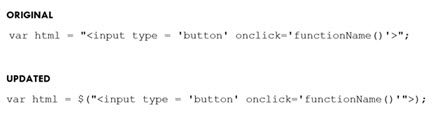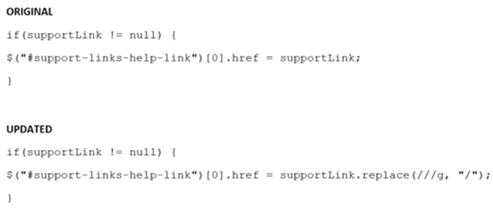8.19.0 Release Notes
Includes new version of: Transtream Setup (3.13.0), HubCapp Data Agent (1.7.0).
Possible Breaking Changes
| What has changed | What to do |
|---|---|
| New App versions available. | If you are using modified Apps, you must replicate your changes in the new version. See App Changes below for a summary of the items that have affected Apps in this release. |
|
As part of improved user input data handling:
|
Apps issued as part of the 8.19.0 version already include necessary amendments. Previous versions of Apps should be upgraded, whereas custom Apps manually amended.
|
App Changes
App changes in this release are listed below. See Upgrade Apps and Snippets for general advice. To get access to the listed features, download the newest version of the App.
| App | Version | TRANS | Description |
|---|---|---|---|
| Administration | 1.22 | TRANS-2981, 2779, 2956, 2999, 2428 |
|
| Warehouse | 1.22 | TRANS-3021, 2779, 2839 |
|
| MailCenter | 1.14 | TRANS-3021, 2779, 2913, 2983, 2964, 2992, 2911 |
|
| Desktop | 1.15 | TRANS-2779, 3023, 3024 |
|
| Supplier | 1.4 | TRANS-3021, 2779 |
|
| Store | 1.4 | TRANS-3021, 2779 |
|
| View | 1.16 | TRANS-2779, 3031, 2902 |
|
| Deliv Same Day | 1.3 | TRANS-2779 |
|
| Reports | 1.1 | TRANS-2779, 2994 |
|
| Route | 1.1 | n/a |
|
| End Of Day | 1.12 | n/a |
|
Headline Enhancements
| ID | Salesforce | Description |
|---|---|---|
| TRANS-2033 | - | Transtream. UPS API 2017 Certification. In light of UPS API Certification, the following changes have been made:
|
| TRANS-2902 | - | View App. Improved searching and tracking. Support for rebooking.
|
| TRANS-2905 | - | Apps. Support for additional address blocks. Added a new snippet, Transactional Address that stores and displays all addresses associated with a shipment under the Addresses tab. For more details see Transactional Address snippet. |
| TRANS-2837 | - | USPS Postage (Endicia). Delivery date displayed for Priority Mail. Estimated delivery date (Delivered By) is now available in the Rate Shop Results popup when shipping with Priority Mail through the Shipping and MailCenter Apps. |
Headline History lists headline items across releases.
Other Changes
| ID | Salesforce | Description |
|---|---|---|
| TRANS-2981 | - | FedEx Web Services. Updated International Auxiliary Label and Terms and Conditions Document.
|
| TRANS-3021 | - | Shipping Apps. MailCenter App. Fixed issue with Reprint Label and Void Shipment functionality in History tab. Fixed issue whereby an error would occur if attempting to either reprint a label or void a shipment when navigating between pages in the History tab. |
| TRANS-2951 | SF19700 | FedEx Web Services. Added support for normalized addresses. Improved address validation with FedEx Web Services to support localized addresses. |
| TRANS-2779 | SF19682 | Apps. Resolved translation prompt issue. Resolved issue whereby users were prompted to translate pages from Danish when loading Apps in a browser. |
| TRANS-2965 | - | UPS API. Improved Saturday delivery commitments when rating. UPS API Time in Transit has been enhanced to ensure that Saturday delivery commitments are used correctly when rating. Previously, details from the carrier’s Rate response were returned in some cases, causing incorrect commitments to be shown. |
| TRANS-2993 | - | Custom Documents. Updated output rules. Updated the output rules for the Custom International Document (4 - 10) and Custom LTL Document (4 - 10) to prevent outputs being generated when not required. |
| TRANS-2921 | - | UPS API. Fixed Dry Ice UOM. Corrected the UOM values passed to UPS API for rating and shipping so that the Dry Ice special service is correctly applied to the shipment. |
| TRANS-3022 | - | Product Database. Updated Shipments CommitmentDate. Changed the CommitmentDate datatype in the [Shipments] table to a standard datetime column so that accessing data in this column won’t trigger user timezone offsetting. Previously, the product would offset the value to adapt to the timezone of the user viewing the record, even if the value returned already reflected the local timezone.
This change will result in a complete rebuild of the shipments table and this may take some time to complete on large installations. The number of shipments within the table should be carefully considered prior to applying the update. |
| TRANS-2956 | SF19720 | Administration App. Improved how User App permissions are assigned. User App Permissions now empty by default so that only relevant Apps can be selected from the Assign App dropdown menu. Previously all Apps were assigned as default, and had to be manually removed. |
| TRANS-2999 | - | Administration App. Fixed checkbox display issue. The Enabled checkbox now displays correctly in both Microsoft Edge and Internet Explorer when editing a Cost Center in the Administration App. |
| TRANS-3023 | SF19778 | Desktop App. Resolved Permission Failure when Processing Bulk Lists. The Carrier Account dropdown now disabled when processing Bulk Lists. |
| TRANS-3000 | - | Loomis Express Server. Improved package voiding. When voiding Loomis Express Server multipackage shipments, all packages in a shipment are now voided. |
| TRANS-2911 | - | MailCenter App. Disabled user filter in Requisitions lookup. The Requisitions lookup now lists requisitions from all users. |
| TRANS-2913 | - | MailCenter App. Enhanced Requisitions status usability.
|
| TRANS-2983 | SF19680 - | MailCenter App. Fixed issue with Requisitions shipping date. Fixed an issue whereby a requisition loaded in the MailCenter App wouldn't update to the current date, but retain the original date when the requisition was created. |
| TRANS-2964 | - | MailCenter App. Added Documents Only checkbox. The Documents Only special service now available in the Package tab for use with international shipments. |
| TRANS-3024 | - | Desktop App. Reviewed bulk lists processing workflow. When processing a bulk list, the App now waits for the print window to close before processing the next record. |
| TRANS-2991 | - | FedEx Web Services. Updated multipack shipments workflow. Modified the FedEx Web Services Ship Request connector. During multipack shipments if any package fails to be processed, the Master Shipment will show the partial success status, and an Error Placeholder Label will be generated for all packages that failed. Such label needs to be configured in the Administration App. |
| TRANS-3031 | - | View App. Corrected address displayed for returns. The Shipments Details now display the correct return address that matches the return label detail. |
| TRANS-2992 | SF19820 | MailCenter App. State now correctly populated. Fixed an issue with the Ship To State not loading for non-US countries when loading requisitions. |
| TRANS-2994 | - | PB Shipping API - USPS. Fixed issue with creating reports in CSV format. This is now resolved. |
| TRANS-3038 | - | Address Book. Updated message prompt when deleting contacts. The content of a message showing when deleting a contact from the Address Book is now more user friendly. |
| TRANS-2839 | SF19377 | Warehouse App. Corrected Shipping With Other Goods (SWOG) functionality. This now works as expected. |
| TRANS-2746, 2742 | - | Forms Authentication. Updated password and account settings. Updated default values for password and user account settings. See Forms authentication. |
| TRANS-2741 | - | Transtream. Updated scripting. See Possible Breaking Changes above. |
See Versions for a list of the latest production installer and App versions. Above lists only those that have changed in this release.
Database Changes
The following database changes are included in this release:
| Table | What has changed |
|---|---|
| Archive Payers | Added new columns: [ContactName], [Phone], [Email]. |
| Output Rule Actions | Removed columns: [Active], [LastEdited], [EditedBy]. Updated [Operator] from 10 to 75-character limit. |
| Output Rules | Removed columns: [Password], [LastEdited], [EditedBy]. |
| Payers | Added new columns: [ContactName], [Phone], [Email]. |
| Rate Engine Headers | New table. |
| Shipments | Updated [Commitmentdate]: datetimeoffset is now datetime. |
| Transactional Address | Added new column: [TimezoneVa] |
| User Password History | New table. |
| Users | Renamed columns:
|