Search for Shipments
Make a search for a shipment by filling in any combination of the search fields. Use the Search for Package field to bring up the list of shipments relevant to your search criteria.
The field accepts partial searches regardless of the criterion used.
Click the SEARCH button to bring up all shipments generated by the currently logged-in user.
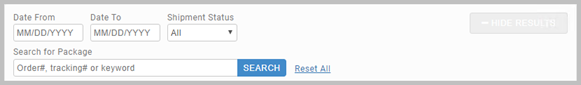
Note
The Reset All link removes the search results and information in the Shipment Details component, if opened.
Keywords
A keyword refers to a piece of information the shipment contains. This can be:
- Service name
- Carrier name
- Recipient's name
- Address detail (street name or country)
- Package reference (tracking number)
- Shipper reference
- Purchase order number
- Sales order number
In search results, click the shipment you wish to view. This populates the Shipment Details and Package Details components.
Article last edited 18 June 2019