Use the Desktop App
Use the Desktop App to follow a step-by-step workflow to create requisitions or shipments. Regardless of the step, you can always navigate back, and amend any detail.
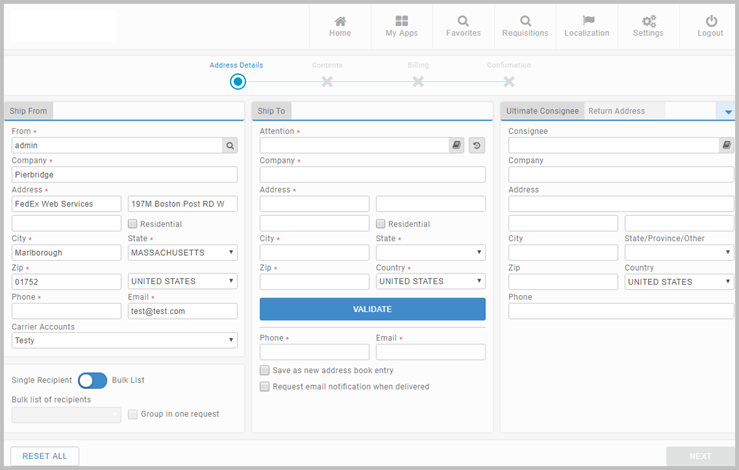
Note that freight shipments are not supported via the Desktop App.
Workflow pages
The Desktop App guides you through the workflow using the following sequence of pages:
- Welcome. Select the shipment type you wish to process, view user messages and support links, or view already processed
shipments. This is your starting point, and regardless of what page you are on, Home takes you here.
- Address Details. Provide all necessary addresses and validate them.
- Contents. Provide all necessary details about the content of your shipment.
- Billing. If required, provide billing information, use chargebacks or write shipping notes.
- International. If shipping internationally, provide details necessary to comply with export rules.
- Choose Rate. Select the best-suited carrier, service, rate or time slot.
- Confirmation. Review your shipment, and go back, if necessary, to amend it. Save a requisition or shipment as favorite.
The RESET ALL button on each page resets all shipping details,
and takes you back to the Address Details page. The Ship From address
detail is the only data preserved.
Article last edited 19 November 2020