Billing
Use the Billing page to set up alternate party billing details or send additional information about your shipment. You can:
- Specify billing address and account number details, in case you want to bill your shipment to an alternate party.
- Specify Chargebacks, if you operate within multiple accounts and within multiple companies. These need to be set up first.
- Provide Shipping Instructions for a mailroom or a driver, such as specific delivery date or a free-form comment.
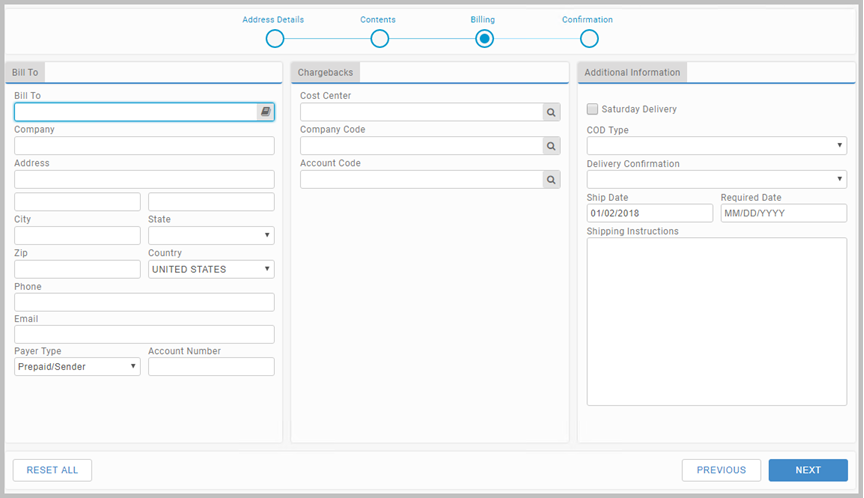
Bill To Payer Type
If you select the Recipient option when shipping with UPS, the Account Number field is mandatory.
Chargebacks
Use  to select a cost center, company code and account code from the relevant lookup. Administrators control the content of each lookup
in the Administration App's User page.
to select a cost center, company code and account code from the relevant lookup. Administrators control the content of each lookup
in the Administration App's User page.
What NEXT does
- If you started from CREATE REQUISITION, clicking NEXT takes you
to the Confirmation page.
- If you started from CHOOSE RATE & CREATE REQUISITION or
CHOOSE RATE & CREATE LABEL, clicking NEXT takes you to
the Choose Rate page.
- In case of international shipments, clicking NEXT takes you
to the International page.
Article last edited 2 January 2018