International
The International page is displayed on the breadcrumb track only if the selected recipient is international.
Here, you can set up all the details required for your shipment to meet international shipping rules. In detail, you can:
- Appoint a different duty bill recipient.
- Select the final recipient details in the case where the goods are imported by a different party. This part of the application is mapped to
the Ultimate Consignee of the Ship Request.
- Provide the details required for all US international transactions, such
as SED Exempt number, Reason for Export, Terms of Sale, etc.
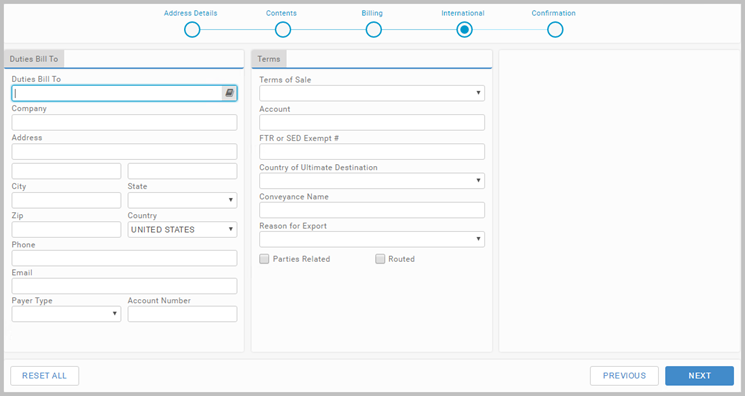
Terms of Sale
Select the terms of sale standardized for international trade. If you choose the blank value from the Terms of Sale dropdown,
the App will use the default terms of sale record configured for the carrier in use.
Once you have completed all required fields on the International page,
click NEXT to proceed to the Choose Rate page.
Article last edited 5 September 2017