Contents
Use the Contents page to provide detailed information about the content of your shipment. In more detail, you can specify:
- The number of packages you wish to ship, and the line items in each of them.
- The exact Dimensions and Weight of the parcel you want to ship.
- The sum of money payable upon delivery (COD Amount).
- The sum of money your shipment is insured for (Declared Value).
- The Content Description that will appear on your label.
- Additional reference information that will appear on your shipping documents, i.e. Shipper Reference, Transportation Reference, etc.
The units of measure, dimensions and currency used depend on your localization settings.See Localization.
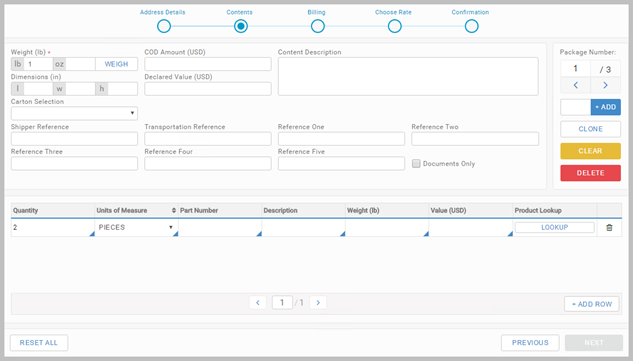
Weight
Provide the weight manually, or click the WEIGH button that connects to your scale.
Note
Local scale connections require a connection to HubCapp, and for HubCapp Peripheral Agent to be installed on your machine. Your administrator
should organize this, and provide you with the detail you need to add under Settings. See Settings.
Units of Measure
By default, the App loads the localization settings related to the logged-in user.
Use Localization to configure localization settings, such as units of measure or currency. See Localization.
International and Hazardous Shipments
Once you add a row to your shipment, click the LOOKUP button to open a Product Lookup with the
detailed information necessary for international or hazardous shipping. Double-click the product you wish to ship, and review its details. Click OK to
load the product details into the App.
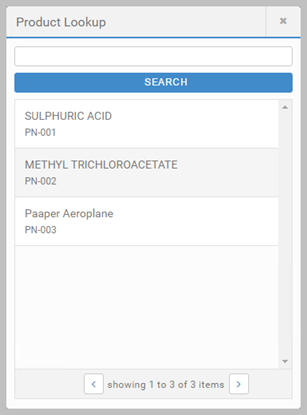
When finished with the Contents page, click NEXT to proceed to the Billing page.
Article last edited 4 September 2017