Use the MailCenter App
Use the MailCenter App to recall existing requisitions that you have created through the desktop shipping solution (Desktop App), or to ship international, domestic single, or multipackage shipments. The MailCenter App supports hazardous materials shipping, and integrates with third parties which can be used to validate your shipment.
The MailCenter App consists of the following components:
- Search for Requisition #. Search, review and recall the existing ship requisitions.
- Carrier Selection. Provide the carrier, service and package detail for your shipments.
- Rate Groups. Select the most suitable rate for your shipment from a group of predefined carrier details.
- Address Details. Provide all necessary contact detail, validate your address, enter third party billing information, or specify additional address details, such as Return Address, Ultimate Consignee, Freight Forwarder, Importer of Record.
- Package mode. Provide all necessary package-level detail.
- Freight mode. Provide all necessary detail for a freight shipment.
- Content Manager. Add a new package (pallet), or delete or clone existing ones.
- Additional Tabs. Located in the central area of the App. If required, provide additional information, such as International, Returns, Chargebacks, References and History.
- Product Lookup and Hazardous Lookup. If you ship hazardous materials, provide all necessary detail.
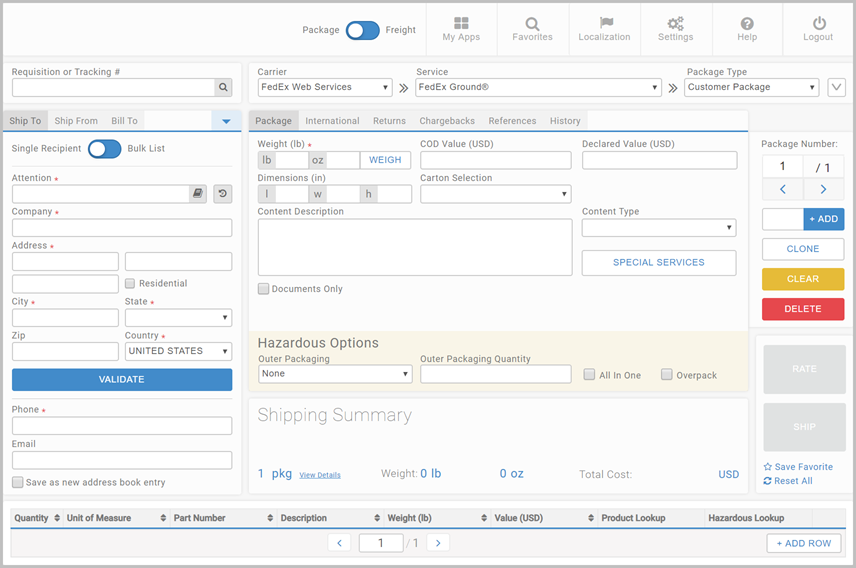
The Reset All link at the top of the App removes all details of the shipment regardless of the stage you are at.
The Ship From address detail is the only data preserved.
Article last edited 19 November 2020