Chargebacks
Use the Chargebacks tab if you operate within multiple accounts and multiple companies/departments. Specify:
- The cost center chargeback code.
- The company code the shipment should be charged to.
- The account code the shipment should be tied to.
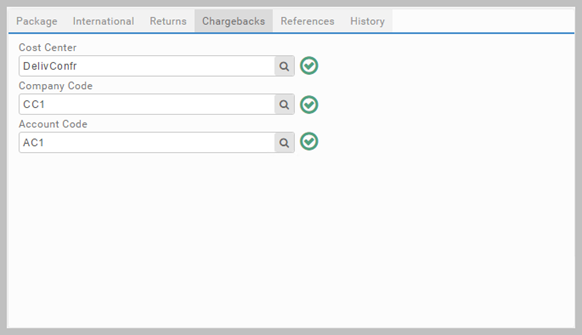
By default, chargeback detail is automatically loaded in the App, using settings configured for the logged-in user. If required, use  to select a Cost Center, Company Code and Account Code from the relevant lookup. Administrators control the content of each lookup in the Administration App. If operating with validation enabled, the fields are highlighted green on entry of a valid code. Incorrect codes need to be updated before users can process shipments.
to select a Cost Center, Company Code and Account Code from the relevant lookup. Administrators control the content of each lookup in the Administration App. If operating with validation enabled, the fields are highlighted green on entry of a valid code. Incorrect codes need to be updated before users can process shipments.
App Settings for the
MailCenter App control if the
Cost Center,
Company Code and
Account Code fields are flagged as required. Additionally, the provided codes can also be validated against values in the database. See
All App Settings for detail.
Article last edited 14 October 2019