Settings
Here you connect your App to the HubCapp server that enables local printers, scales and data sources to be
used with Transtream Apps.
Your administrator should supply you with details.
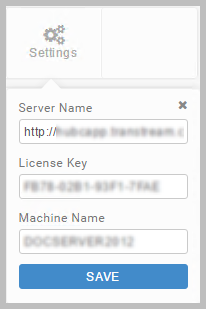
- Provide the Server Name by entering a link to your HubCapp server (e.g., http://hubcapp.pierbridge.com).
- Provide the License Key for your HubCapp server.
- Provide the Machine Name of the machine with the printers or scales you need. This will be a machine with HubCapp Peripheral Agent installed on it and connected to the same HubCapp server.
Article last edited 20 July 2018