Use the View App
Use the View App to view your shipments with their status, track a package, void a shipment or individual package, or reprint the outputs.
The shipments visible are controlled by the App setting Filter Shipment Package History By, configured in Product Admin. It can be set to Global, User, Location or Department. Note that it defaults to Global. See All App Settings for detail.
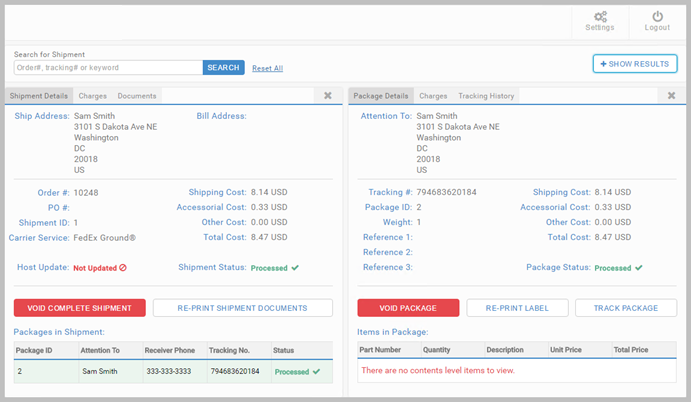
The View App consists of the following components:
- Search for Shipment. Search for a shipment using the relevant search criteria.
- Search Results. View the results returned by your search.
- Shipment Details. View or void the shipments, or reprint the outputs.
- Package Details. View or track the package(s), or void them. View the batch tracking records. Rebook voided orders.
Note
The Reset All link at the top of the App removes the search results and information in the Shipment Details component, if opened.
Article last edited 2 April 2019