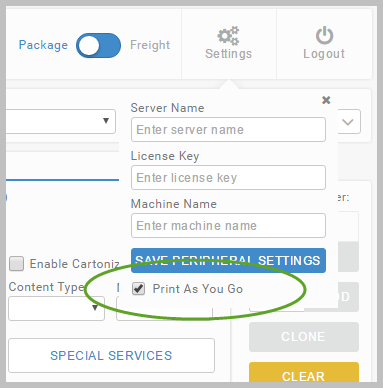8.8.0 Release Notes
Possible Breaking Changes
| What has changed | What to do |
|---|---|
| TRANS-755, 1034. Ship App. Updated to resolve hazardous issue and date issue.
TRANS-342, 550, 1056. Ship App. Print As You Go (PAYG) and multipack shipping. New version available. |
If you are using a modified Ship App, you must replicate your changes in the new version. Also, if you do not want PAYG, disable it in scripting. See the entry for TRANS-343, 550 and 1061. |
| TRANS-342, 550, 1056. View App. Print As You Go (PAYG) and multipack shipping. New version available. | If you are using a modified View App, you must replicate your changes in the new version. |
| TRANS-1034. Mailroom App. Resolved date change issue on rating. New version available. | If you are using a modified Mailroom App, you must replicate your changes in the new version. |
| TRANS-938. USPS Postage. Added support for Endicia Label Server (ELS) update. | If you use USPS Postage, update to this version before 31st March 2017. See TRANS-938 for details. |
Headline Enhancements
| ID | Salesforce | Description |
|---|---|---|
| TRANS-342, 550, 1056 | - | New Print As You Go (PAYG) shipping method, and added support for multipack shipping with LSO and USPS Postage.
A Print As You Go (PAYG) capability has been introduced to the Ship App. With PAYG mode selected, users begin by entering the total number of
packages in the shipment, and then print labels as each package in the shipment is processed.
Labels will include '# of #' package count. To facilitate PAYG with Lone Star Overnight (LSO) and USPS Postage, these carrier components have been updated to include
multipack shipping support.
To support PAYG, the Peripheral Config Settings snippet has been introduced. When PAYG is enabled in scripting, a Print As You Go checkbox appears under Settings in an App.
NoteThis snippet replaces the now deprecated (in Composer Designer) Peripheral Config Settings Icon snippet. Its HubCapp connection functionality is replicated in the new snippet. However, it no longer includes a Settings icon. Instead, it is a panel with the HubCapp connection controls, and if enabled, PAYG checkbox. See Upgrade Apps and Snippets for general details on snippet deprecation, but note that existing Apps that use the deprecated snippet will continue to function without change. In the Ship App's scripting (Page, Global), there are boolean variables to control PAYG:
Scripting also governs the availability of controls to support PAYG workflow in the Ship App. For example, the No. of Packages control is added, and due to the requirement to process each package in turn, package navigation is disabled. There is also a new version of the View App. To better represent what is being viewed, in the UI, the Status column has been renamed Shipment Status. Thermal labels must be used with PAYG. Custom is not supported. For LSO, the upgrade handles the switch from Custom to Thermal labels. The '# of #' on labels is implemented for both normal and PAYG multipack shipping. A user's Print as you go checkbox setting is preserved in a browser cookie. So, for regular PAYG users, unless their cookies have been cleared, the only time they should need to select the Print as you go checkbox is the very first time they use the Ship App. In summary, for this feature, you have new versions of the Ship and View Apps, new LSO and USPS Postage carrier components, and a new snippet called Peripheral Config Settings. |
Headline History lists headline items across releases.
Other Changes
| ID | Salesforce | Description |
|---|---|---|
| TRANS-754 | SF15940 | Administration App. Outputs. Resolved Thermal Options issues. On the Outputs page, Thermal Options can now be configured. This includes support for variables. |
| TRANS-938 | - | USPS Postage. Support for Endicia Label Server (ELS) Update. To
support the updated version of Endicia Label Server (ELS), the following changes have been made:
This is a breaking change for USPS Postage users. Such users must update to this version before March 31st 2017. There is a new carrier component version. |
| TRANS-755 | - | Ship App. Fixed hazardous ship. Scripting in the Ship App has been updated to resolve an issue preventing hazardous shipments. Scripting now utilizes a Hazardous data array index with the columns Add to Package, Part Number and Item Hazardous in ship requests. Scripting relies on this naming and any changes made in Composer Designer must be resolved in the App's scripting. A new Ship App is available and this is therefore a breaking change if you are using a modified Ship App. |
| TRANS-1047 | - | Apps. Naming. Resolved potential empty name issue. It is no longer possible to save an App with an empty name, and then not gain access to it. |
| TRANS-1048 | SF16246 | FedEx Drop Off Locations snippet. Added parameter for country code. This snippet now includes a Country Control Name parameter that takes the name of the control (for example, a Textbox), that supplies the country code to use. If not set, or invalid, US is used. |
| TRANS-1049 | - | View snippet. Changed tracking configuration and added support for multipack shipping. This snippet now uses the tracking URLs from the Transtream instance's carrier configuration. Previously, it had its own URL list. It also supports multipack shipments and shows each package, not just the first. |
| TRANS-1061 | - | Rate Viewer snippet. Resolved issue with Partial Success status code on cartonization. Resolved an issue that incorrectly failed entire rate shop with cartonization requests. The software now handles Partial Success status codes correctly. |
| TRANS-1055 | - | Rate Viewer and Carton Viewer snippets. Made responsive for use in smaller Apps. You can now
resize these snippets in Composer Designer for use in smaller containers. Note for the Rate Viewer snippet:
|
| TRANS-1034 | - | Ship and Mailroom App. Resolved date change issue on rating. Resolved an issue that could prevent a re-rate on date change. New versions of both Apps. |
App Changes
App changes in this release are listed below. See Upgrade Apps and Snippets for general advice.
Administration App - Version 1.8 Available
| ID | Salesforce | Description |
|---|---|---|
| TRANS-754 | SF15940 | Outputs. Resolved Thermal Options issues. |
Ship App - Version 1.9 Available
| ID | Salesforce | Description |
|---|---|---|
| TRANS-343, 550, 1056 | - | Print As You Go (PAYG) and support for multipack shipping. See Headline Enhancements. |
| TRANS-755 | - | Fixed hazardous shipping. |
| TRANS-1034 | - | Resolved date change issue on rating. |
Mailroom App - Version 1.4 Available
| ID | Salesforce | Description |
|---|---|---|
| TRANS-1034 | - | Resolved date change issue on rating. |
View App - Version 1.5 Available
| ID | Salesforce | Description |
|---|---|---|
| TRANS-343, 550, 1056 | - | Print As You Go (PAYG) and support for multipack shipping. Minor UI change for the View App. |
Carrier Component Changes
Changes to carrier components in this release are collated here. See Update Carrier Components for updating an existing instance's components, Add Carrier Components to add new components, and Carrier Components for a list of available components.
| ID | Salesforce | Version Available |
|---|---|---|
| TRANS-342 | - | Lone Star Overnight (LSO) 1.2.0.0. |
| TRANS-342, 938 | - | USPS Postage 1.2.0.0. |
See Versions for a list of the latest installer, carrier component and App versions. Above lists only those that have changed in this release.
- None available.