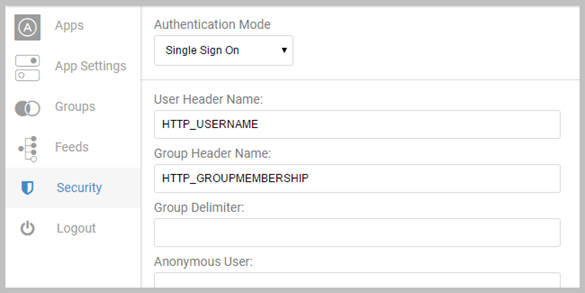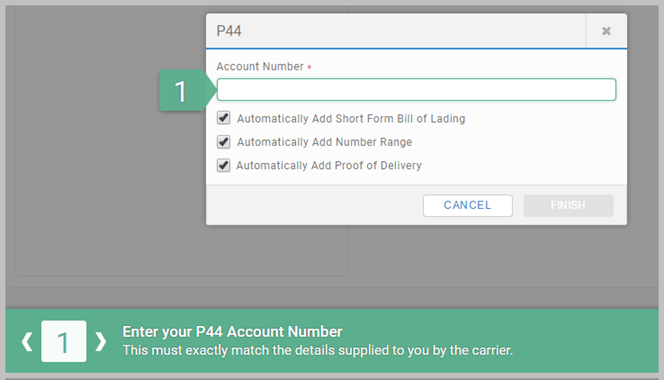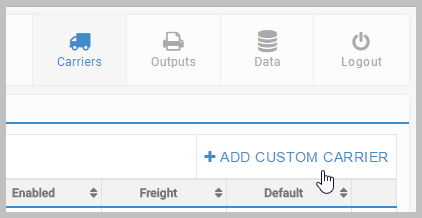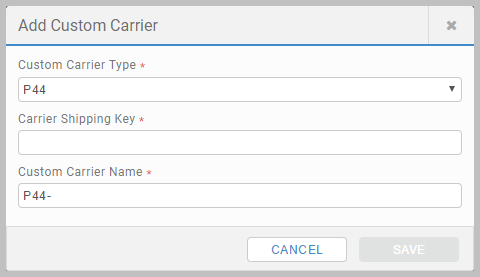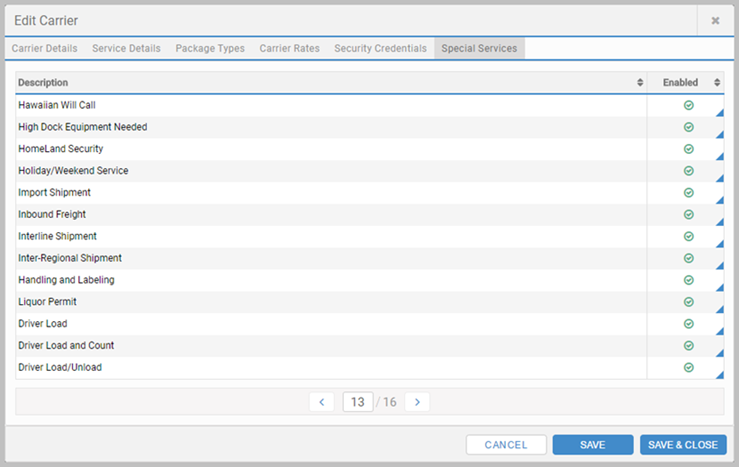8.12.0 Release Notes
There is a new Transtream Setup. This is for TRANS-1522. In Transtream Setup, use Check For Updates on the Help menu to upgrade. For new installations, the new version (3.1.0.0) is available on the Downloads page.
There is also a new HubCapp Data Agent (1.4.0.0). This is for TRANS-1546.
Possible Breaking Changes
| What has changed | What to do |
|---|---|
| TRANS-393, 1388. View App. Improved Tracking History tab, and P44 carrier support. New version available. | If you are using a modified View App, you must replicate your changes in the new version. See App Changes below. |
| TRANS-1233, 1519, 1388. Ship App. Resolved rating and Sender Email issues, and P44 carrier support. New version available. | If you are using a modified Ship App, you must replicate your changes in the new version. See App Changes below. |
| TRANS-1385, 1388. Mailroom App. Resolved Sender Email issue, and P44 carrier support. New version available. | If you are using a modified Mailroom App, you must replicate your changes in the new version. See App Changes below. |
| TRANS-1388. Desktop App. P44 changes. New version available. Even though P44 is freight and not relevant to Desktop, some internal mapping changes necessitate a new version. | If you are using a modified Desktop App, you must replicate your changes in the new version. See App Changes below. |
Headline Enhancements
| ID | Salesforce | Description |
|---|---|---|
| TRANS-1452 | - | SiteMinder Single Sign On authentication added. Product Admin's
Security tab now includes Single Sign On as an Authentication Mode option.
See SiteMinder Single Sign On for details. |
| TRANS-1388 | - | project44. Implemented as the P44 carrier component. Transtream now supports project44 web service carrier
APIs. These support LTL services and integrate with multiple carriers. project44 has been implemented and is onboarded as the P44 carrier component. See Add Carrier Components for details
of how to add a new carrier component to an existing Transtream instance.
Once P44 is enabled as a carrier, you can add 'custom carriers' for any specific P44 carriers required (each is prepended with P44 and associated with the P44 account). In Apps, when P44 is the selected carrier, rating is against all P44 carriers associated with the customer's project44 account. When a P44 custom carrier is selected, rating is against that specific project44 carrier only (no Rate Shop step). Monetary values for COD and Declared Value not supported in P44Monetary values are not supported for the COD and Declared Value special services and should not be set in Apps. The Administration App has been updated to support the onboarding of the P44 carrier component. Use Setup My System to onboard P44.
Must use Setup My SystemAt present, you cannot manually onboard P44. This is because the Administration App currently does not allow you to manually add the required number range reference data. Once P44 is enabled, if required, use the new + ADD CUSTOM CARRIER button (on the Carriers page) to add any specific P44 carriers required.
See P44 (project44) Reference for onboarding information and carrier attributes. As part of this work, also in the Administration App, the Edit Carrier popup now includes a Special Services tab where you can enable and disable the special service options available for the carrier. This has been implemented for all carriers. This image shows P44 (which supports over two hundred):
New versions of the Ship, View and Mailroom Apps are available with support for P44. The View App includes a Proof of Delivery tab when a P44 carrier is selected. Even though P44 is freight and therefore not relevant to Desktop, some internal mapping changes necessitate a new version of the Desktop App. P44 and the Import Data from Shipment Server optionIf you are installing a Logistics Server instance that will use P44 and intend to use the Import Data from Shipment Server option, do so in this order: install Transtream and onboard the carriers you have (and require) in Shipment Server, then use Import Data from Shipment Server, and then add the P44 carrier component (see Add Carrier Components). This sequence is necessary because P44 is not currently available in Shipment Server. |
Headline History lists headline items across releases.
Other Changes
| ID | Salesforce | Description |
|---|---|---|
| TRANS-1522 | - | Resolved potential upgrade issue. New Transtream Setup available. To resolve a potential upgrade issue when the instance name does not match the installation folder, a new Transtream Setup is available. In Transtream Setup, use Check For Updates on the Help menu to upgrade. For new installations, the new version is available on the Downloads page. |
| TRANS-1546 | - | HubCapp Data Agent. Improved error message for data source change. New HubCapp Data Agent available. Once a data source connection exists, if the structure of the data source itself then changes, for example a new column is added to a database table, you may have to add the connection again. In such cases, at runtime, Transtream will now return and log a more descriptive error message stating that there is no key set for the update in the data source. A new HubCapp Data Agent is available on the Downloads page. |
| TRANS-393 | - | View App. Improved Tracking History tab. |
| TRANS-1193 | - | Product Admin. Resolved display issue on small screens. |
| TRANS-1316 | - | DGIS. FedEx Web Services. Added support for international hazardous multipack. This is now supported with FedEx Web Services. |
| TRANS-1243 | - | Administration App. Resolved carrier service selection issue. On selecting a carrier service row (Edit Carrier popup > Service Details tab), an error returned. This is resolved. |
| TRANS-1233 | - | Ship App. Resolved issue on rating. Manually created line items were not being rated. This is resolved. |
| TRANS-1246 | - | UPS API. UPS Saver changed to UPS Worldwide Saver. The UPS API service UPS Saver has been renamed UPS Worldwide Saver. |
| TRANS-1585 | - | Address Validation snippet. Improved residential handling. |
| TRANS-1455 | - | Special Services snippet. Scripting. setValue and removeValue added. setValue takes the scripting name for a special service and an optional value. removeValue resets the special service to its default value (passing no value to setValue also does this). Note that the existing addValue is retained for backward compatibility. |
| TRANS-1385, 1519 | - | Mailroom and Ship Apps. Resolved Sender Email mapping issue. Sender Email is now mapped correctly in Ship requests. |
App Changes
App changes in this release are listed below. See Upgrade Apps and Snippets for general advice.
Administration App - Version 1.11 Available
| ID | Salesforce | Description |
|---|---|---|
| TRANS-1243, 1388 | - | Resolved carrier service issue, and P44 support. |
Ship App - Version 1.12 Available
| ID | Salesforce | Description |
|---|---|---|
| TRANS-1233, 1519, 1388 | - | Resolved issues on rating and with Sender Email mapping, and P44 support. |
View App - Version 1.7 Available
| ID | Salesforce | Description |
|---|---|---|
| TRANS-393, 1388 | - | Improved Tracking History tab, and P44 support. |
Desktop App - Version 1.5 Available
| ID | Salesforce | Description |
|---|---|---|
| TRANS-1388 | - | Changes due to the introduction of P44. Even though P44 is freight and therefore not relevant to Desktop, some internal mapping changes necessitate a new version. |
Mailroom App - Version 1.6 Available
| ID | Salesforce | Description |
|---|---|---|
| TRANS-1388, 1385 | - | P44 support, and resolved Sender Email issue. |
See Versions for a list of the latest production installer, carrier component and App versions. Above lists only those that have changed in this release.
- None available.