Administration App setup
Address validation works only for carriers that support this function (Address Validation ID=30). Refer to Carrier List to review functions.
Configuration
In the Administration App:
- Onboard the carrier you want to validate with.
- Set the Carrier Permissions to All Functions
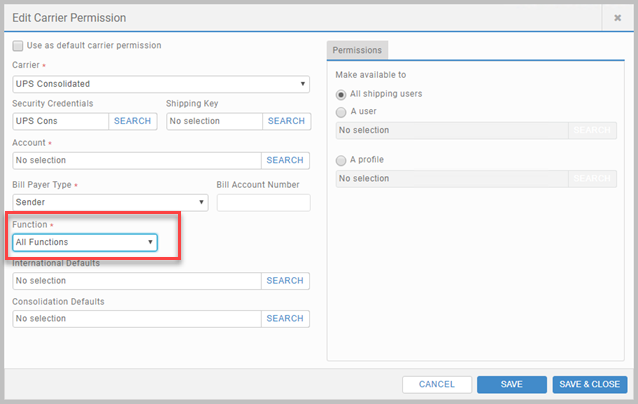
- Set any carrier that supports address validation as the default validation carrier in Carriers. If different to the one you've just onboarded, make sure to also onboard it, and set its Carrier Permissions to All Functions.
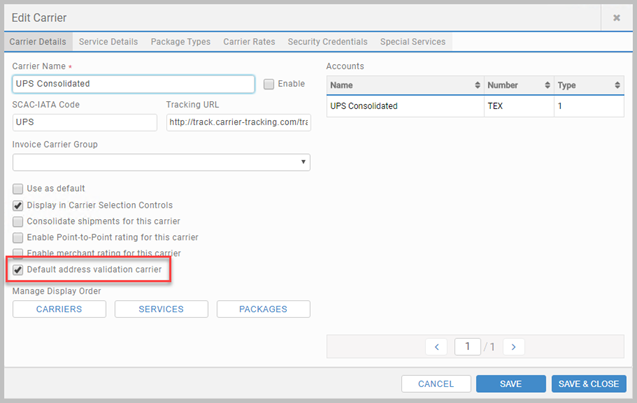
You can only have one default carrier. Enabling this option for other carrier, automatically disables it for the current default carrier.
- Ensure that the user has permissions to use the App used for validation. This is done in Users > App Permissions.
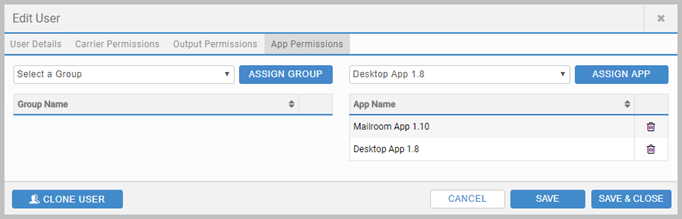
Once configured, you can use Address Validation on any App that supports it. See Address Validation Across the Apps for the list of Apps.
Carrier-specific settings
If you are using PB Shipping API - USPS as a default address validator, use Administration App to configure additional settings. See Setup PB Shipping API for details.
Article last edited 22 January 2018