Mailroom shipping
Mailroom shipping is the equivalent of a mail center that is typically the central mail service facility in an organization. Mailroom shipping lets you compare and choose the optimum delivery service for your shipments. It automates rating, routing, shipping, tracking and returns of small to high volume shipping transactions. It can also help you comply with hazardous and international shipping regulations.
Scenarios
You can load and process a shipping requisition, or a standard shipment. Requisitions can be domestic or international, whereas shipments additionally can be high volume (freight) or hazardous. The MailCenter App caters for all possible shipping scenarios.
A shipping requisition is a ship request created by a person without shipping privileges for later processing by authorized personnel in a mail center. In Transtream, requisitions can be created in the Desktop App, and processed in the MailCenter App. A correctly processed requisition generates required labels and documents, just as a shipment would.
Each processed shipment generates relevant shipping labels and documents that will differ based on the type of shipment and the carrier used. Mailroom shipping allows for multiple shipping scenarios, such as domestic or international, single or multipack, hazardous, freight, or return.
The topics listed below outline all possible scenarios and their steps. When comparing scenarios, you'll notice that while the basic shipping process remains the same for all of them, they differ in terms of additional information required.
Note. When a shipment is processed, Transtream can be set up to send email notifications to the receiver through the Shipment Notifier task in Task Scheduler in the Administration App.
Domestic shipments
International shipments
Domestic and International requisitions
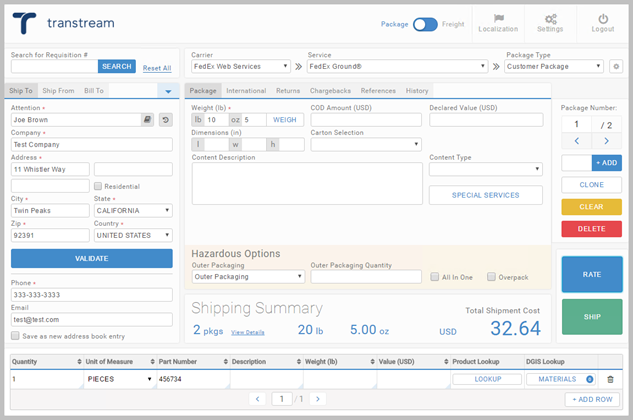
Article last edited 27 February 2017