Set up FedEx Ground Economy Server
FedEx Ground Economy services offer low-weight residential shipping, using the U.S. Postal Service® for final delivery. Outbound and return shipments are handled via the network of hubs located throughout the States.
Requirements
- FedEx Ground Economy Account Number
- Shipping Key (Meter Number)
- HostName for Load Balanced Application Pools
- Product ID and Version of the installed FedEx Ship Management Server (FSMS server)
- Host UserName and Password for Load Balanced Application Pools, if FSMS server has been installed remotely
Setup My Carriers is available for FedEx SmartPost Server. What follows covers the manual setup.
Enable the FedEx Ground Economy Server Carrier
- In the Administration App, click Carriers.
- In the list of carriers, double-click FedEx Ground Economy Server.
- Select Enable, and ensure Display in Carrier Selection Controls is selected.
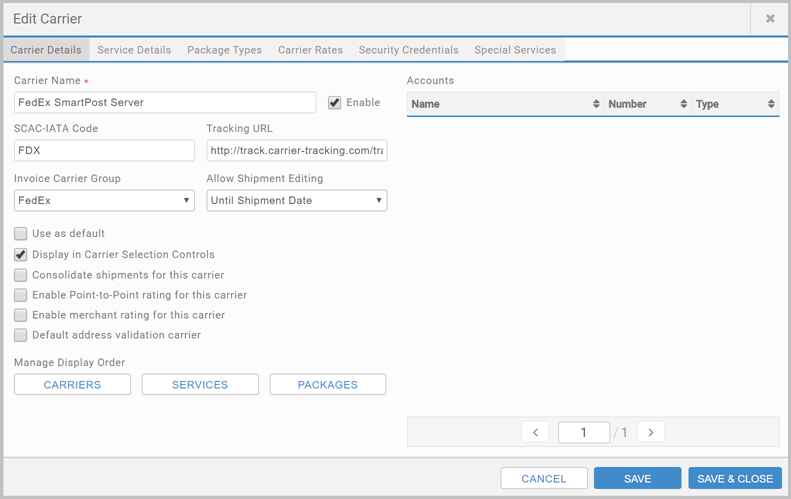
Add the Account
- Click Accounts, and click + ADD ACCOUNT.
- Enter an Account Name.
- Enter your Account Number.
- In the Carrier list, select FedEx SmartPost Server.
- In the FedEx SmartPost Hub list, select the hub, and click SAVE.
- Under Shipping Keys for Account, complete the detail, and click ADD NEW. If successful, a row is added. Click SAVE & CLOSE.
Add Carrier Permissions
- Click Carrier Permissions, and click + ADD CARRIER PERMISSION.
- In the Carrier list, select FedEx Ground Economy Server.
- In the Shipping Key and Account lists, select the ones you added for FedEx SmartPost Server.
- Under Permissions, select who can use this carrier and account, and click SAVE & CLOSE.
Install FedEx Ship Management Server (FSMS server)
FedEx Ship Management Server (FSMS server) is an on-premise shipping engine developed and maintained by FedEx. FSMS server integrates with Transtream to provide FedEx shipping functionality.
- Download and install FSMS server (any version), remotely or locally.
You'll need at minimum: - Configure FSMS server to match the installation method, remote or local.
| Product ID | Version |
|---|---|
| PBTS | 4645 |
Once installed, enable communication between the FSMS server and Transtream. To do this, configure the Load Balanced Application Pools.
Configure Load Balanced Application Pools
To enable communication between FSMS server and Transtream, you'll need to add and configure Load Balanced Application Pools under Data in the Server tab.
If onboarding through Setup My Carriers you'll only need Product ID and Version, the connection details will then populate with default values. For manual configuration, to establish a sucessful connection, populate all fields.
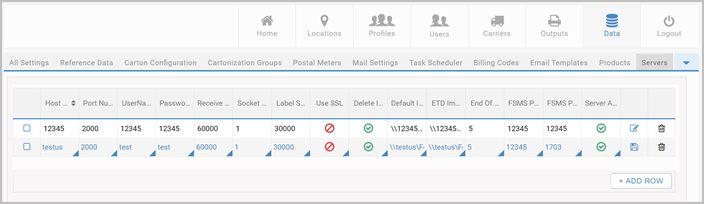
Set up Outputs
- Click Outputs, and then Labels or Documents, and select + ADD LABEL or + ADD DOCUMENT.
- Complete the configuration, and click SAVE & CLOSE.
FedEx Ground Economy Server Reference lists the output types.
Article last edited 12 September 2024
