International
Use the International tab to populate all the details required for your shipment to meet international shipping rules. Use it to:
- Select the Country of Ultimate Destination and the account in the case where the goods are imported by a different party.
- Specify whether the shipment is routed.
- Specify related parties.
- Provide details required for all US international transactions, such as SED Exempt number, reason for export, terms of sale, conveyance name etc.
- Submit EEI filings to ACE Portal. For detail, see ACE Portal.
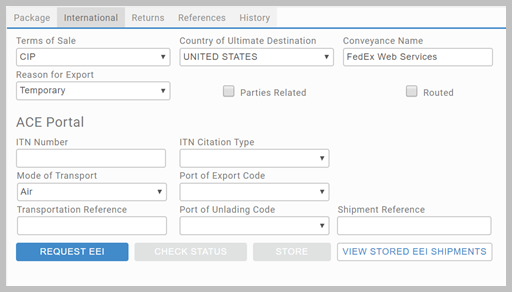
Terms of Sale
Select the terms of sale standardized for international trade. If you choose the blank value from the Terms of Sale dropdown, the App will use the default terms of sale record configured for the carrier in use.
Populate this section, if using ACE Portal for generating Shipper’s Export Declaration.
Article last edited 31 October 2019