Shipping With Other Goods
The Shipping With Other Goods capability lets you load and group multiple orders in a single shipment. Each order number appears in the filter box that appears on clicking  .
.
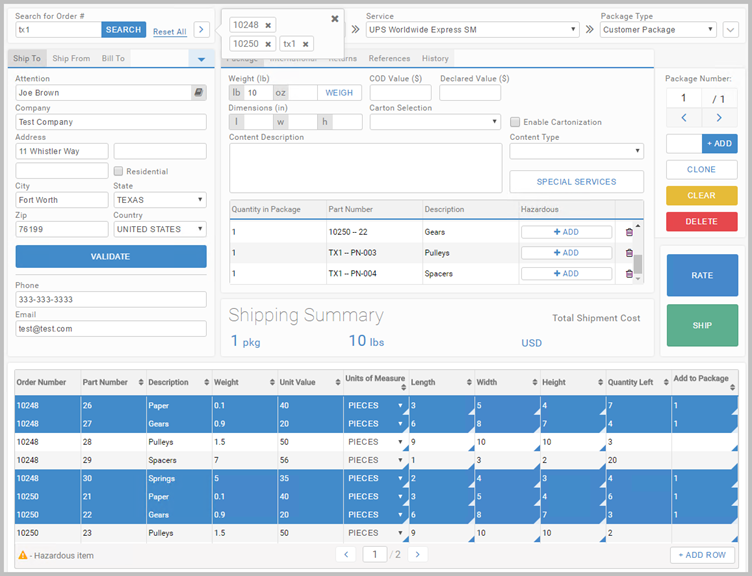
Enabling SWOG in the Warehouse App (in Product Admin)
By default, Shipping With Other Goods (SWOG) is not enabled in the standard App. Availability is controlled by the
Shipping With Other Goods App setting. In Product Admin, this must be set to
true for  to appear next
to the Reset All link. Administrators have access to Product Admin. See
App Settings for detail.
to appear next
to the Reset All link. Administrators have access to Product Admin. See
App Settings for detail.
Processing a SWOG shipment
- Load the orders that you wish to consolidate in one shipment. The final order's address detail is used. Amend it, if necessary.
- Add line items you wish to ship. Added items appear in the Package tab, above the Contents table.
- Provide the total weight of your shipment. Rate, if necessary, and ship your goods.
Key points:
- Adding or removing orders from the
 filter resets the App to its default configuration. Make sure that you add line items
and set up your shipments after you load all orders you wish to use.
filter resets the App to its default configuration. Make sure that you add line items
and set up your shipments after you load all orders you wish to use.
- To remove a line item from your shipment, set the Package Number field to 0. The item will no longer be highlighted.
 Related Content
Related Content
- App Settings details how to view and configure App settings. SWOG is controlled by the
App's Shipping With Other Goods setting.
Article last edited 11 April 2017