Search for order
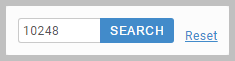
Use this section to search for an order and load it into the App. Enter the order number in the
Order # field. Hit enter, or click the SEARCH button.
Direct URL access
In your browser, you can pass the order number at the end of the URL. Adhere to the following format:
[Instance Name]/composer/runtime/index/[App Name]?OrderID=[Order Number]
Provided the order number is recognized, the order is loaded, automatically rated, and cartonized. The outcome is displayed in the Shipment Summary section.
Disabling cartonization
You can use the App without cartonization. In Product Admin, go to App Settings and
change the Use Cartonize setting to false.
The Reset link
Click the Reset link to clear all data, and restore the App to its default settings.
Article last edited 13 October 2017