Carrier and carton selection
Use this section to manually:
- Select a carton group, and re-cartonize the order.
- Select a carrier, its service and package type, and re-rate the order.
- Re-route the order.
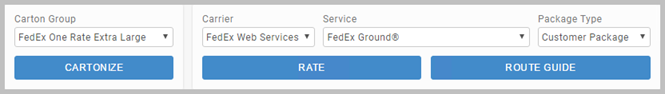
Cartonize the order
When loaded into the App, orders are cartonized automatically. To change the carton selection, use
the Carton Group dropdown, and click CARTONIZE to re-cartonize the entire order.
The Shipment Summary section will include the updated cartonization detail.
Disabling cartonization
You can disable cartonization in Transtream Admin's App Settings tab. Set
Use Cartonize to false. When disabled, the whole section is greyed out.
Carrier detail selection
You can manually change the carrier, the service and the package type. Click RATE to re-rate the order.
The Shipment Summary section will include updated rate details.
Route the order
If a routing guide is configured in the database, you can re-route the order according to different routing rules. Results are displayed in the
RateShop Results popup, where you can select the best option.
Routing rules
The initial release of this App is primarily for demonstration. Currently, routing rules can not be configured through the Administration App. If you have a requirement for this App, please discuss with your Transtream representative.
Article last edited 7 January 2020