Package
Use the Package tab to provide detailed information about the content of your shipment. Specify:
- Exact size and weight of the parcel.
- Sum of money payable upon delivery (COD Amount).
- Sum of money your shipment is insured for (Declared Value).
- Special services. The choice depends on the chosen carrier.
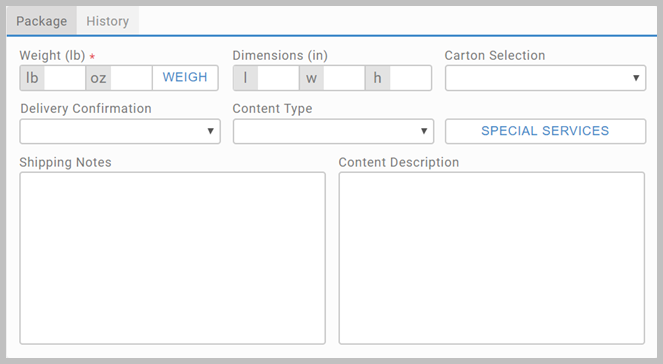
The units of measure, dimensions and currency are displayed according to your localization settings. See Localization for detail.
Weight
Provide the weight manually, or click the WEIGH button that connects to your scale. This field is mandatory. Providing a value enables the RATE/PRINT buttons.
Local scale connections require a connection to HubCapp, and for HubCapp Peripheral Agent to be installed on your machine. Your administrator
should organize this, and provide you with the settings you need to add under Settings. See Settings.
Content Rows
Organize the content of your package by adding rows into the content table at the bottom of the App.
- Click ADD ROW, which adds a content item into the table. Each row represents an item in the package. Providing weight here is optional, and doesn't affect the RATE/PRINT buttons.
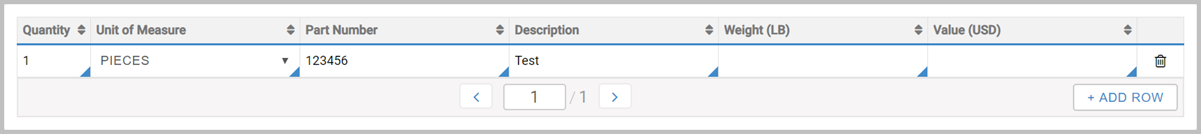
Some carriers support multiple package shipments. Use the
Package Manager to clone the existing ones, or add new packages. See
Package Manager.
Article last edited 9 April 2019