Localization
Localize your shipment by selecting:
- Package weight. Choose between pounds (lb) and kilograms (kg).
- Package dimensions. Choose between inches (in) and centimeters (cm).
- COD and Declared Value currency. Selecting auto uses the default currency of the logged-in user.
- Content items value currency. There is no auto option, you need to specify the currency from the dropdown.
- Content items weight. Choose between pounds (lb) and kilograms (kg).
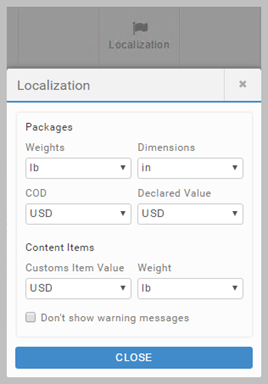
Note
Selecting the Don't show warning messages checkbox turns off the warning message returned by the App when a localization setting is changed. Otherwise, every time you change
a setting, you will get the following message:
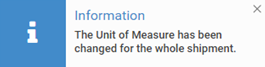
What is affected by localization settings?
Your localization settings affect:
- The Package tab, where the package details show localized weight and dimensions, and
COD Amount and Declared Value show localized currency.
- The Contents table where each row added to the shipment shows localized weights and dimensions.