Image

To add an image, drag an Image control onto the page, and
then click  . If
the image is there, select it, and then click
. If
the image is there, select it, and then click  . If not,
click
. If not,
click  to upload it. The maximum upload size is 480x480 pixels. Uploaded images
become available for other Image controls.
to upload it. The maximum upload size is 480x480 pixels. Uploaded images
become available for other Image controls.
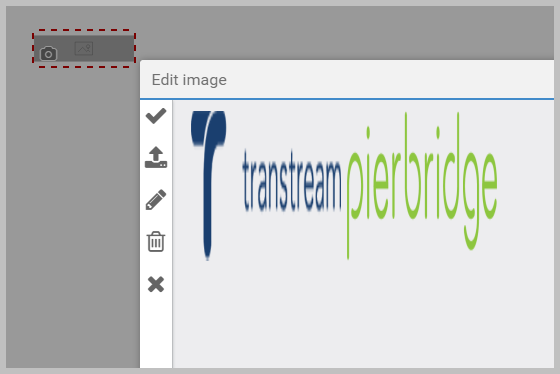
To change an existing image, click  , and then select or upload a new image, as described above. This is how you
change the branding on an App.
, and then select or upload a new image, as described above. This is how you
change the branding on an App.
Note
You can also drag images directly onto the page. This creates an Image control with Location set. This method does
not limit you to 480x480 pixels, but the  facility
does not allow you to edit the image, or select it for use elsewhere. Only uploaded images are shown in the Edit Image popup.
facility
does not allow you to edit the image, or select it for use elsewhere. Only uploaded images are shown in the Edit Image popup.
See App development - Images and icons for more details.
Article last edited 9 February 2017