Special Services
The Special Services snippet works with
the Carrier Service snippet to allow
special services to be selected at both shipment and package level. It can also work
with a Content Manager snippet for multipack shipments.

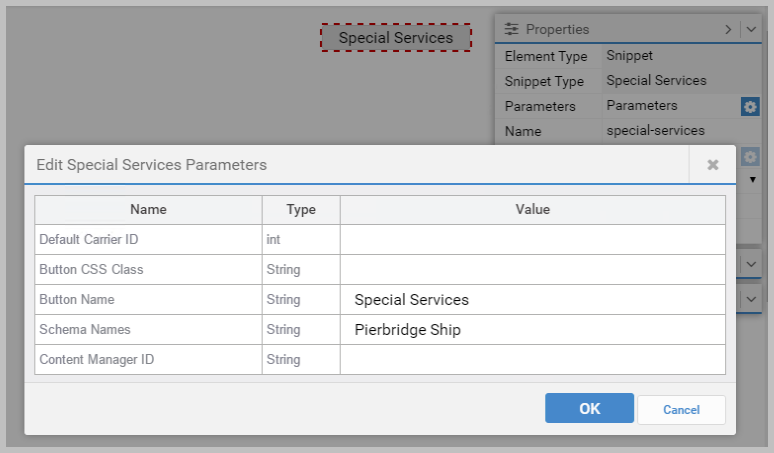
Parameters:
- Default Carrier ID can be set to a carrier ID. However,
typically this is provided by the Carrier Service snippet in the App.
- Button CSS Class and Button Name set the style of
the button and the label that appears on it.
- Schema Names is a comma-separated list of the Pierbridge schemas that apply. This affects the
special services shown to the user.
- Content Manager ID is the name of any Content Manager snippet control
that requires a special services capability. This means users can select special services for each package in a shipment before requesting a rate or shipping.
Scripting actions
Assign a single special service:
control("snippetName").addValue("specialServiceScriptName","value");
EXAMPLE:
control("specialServices").addValue("DryIceWeight","767"); Assign a single special service where the value is assigned by a dropdown within the snippet:
control("snippetName").addValue("specialServiceScriptName","dropdownValue");
EXAMPLE:
control("specialServices").addValue("DeliveryConfirmation","3"); Remove a Special Service from the selection:
control("snippetName").removeValue("specialServiceScriptName");
EXAMPLE:
control("specialServices").removeValue("DryIceWeight"); Access the object that represents all current selected Special Services and their associated values:
control("specialServices").selectedValues;
Article last edited 18 December 2017