Locations
Locations are where Logistics Server users are based. Every user must have a location. You can have a single location, or many. Locations
belong to organizations, and both must be configured before users can be created or carriers onboarded.
On the Locations page you have
the tabs: Locations and Organizations.
The App shows what is mandatory. Below the image, we only document key points.
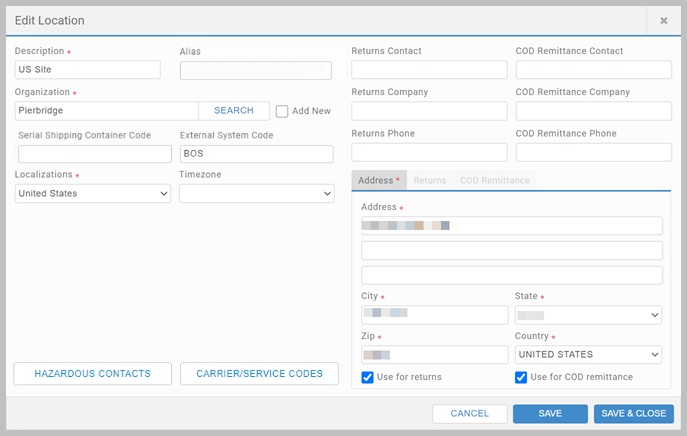
Locations page - Locations and Organizations tabs - Key points
- Locations must belong to an organization. But you don't have to use the Organizations tab before you add a location. In the New Location and Edit Location popups, you can select the Add New checkbox to add a new organization at the same time.
- If the Timezone field is not set, the timezone is taken from the Server Default Timezone setting, configured via the All Settings page of the App's Data tab.
- Organization names should not contain @ symbols
- If operating with CargoWise One integrations, set the External System Code field to the relevant CargoWise One Branch Code. This ensures Transtream communicates with the correct CargoWise One shipping location.
- The HAZARDOUS CONTACTS button opens a tray allowing you to configure Hazardous Helpline Contacts.
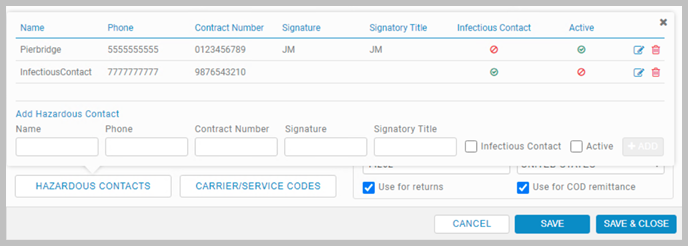
Carrier Service Codes
When editing locations, use the CARRIER SERVICE CODES button to configure region codes against the location. Certain carriers require region codes to be passed in ship requests. You can define a carrier, or carrier and service combination.
 Related Content
Related Content
- Import users details assigning locations to users during import into Logistics Server. You can use
an import to change the locations of existing users.
- Use Setup My System details using this Home page wizard to add a location.
For new Transtream installations, setting a location is always the first action required.
Article last edited 10 October 2022