Business Rules Engine
The Business Rules Engine feature allows a user to fully optimize their shipping by applying business rules to a shipment via a third party, Sendflex.
Using the Business Rules Engine feature
Navigate to the Administration App> Settings Tab> Business Rules Engine Settings. From here, enter your configration detail on the left and use the toggles on the right to choose your preferred shipping options.
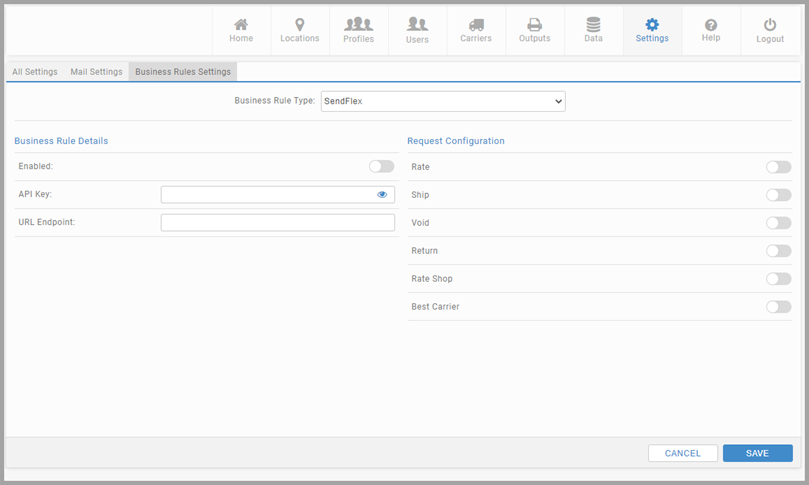
Shipping Options
The following options are available when using the Business Rules Engine:
- Rate
- Ship
- Void
- Return
- Rate Shop
- Best Carrier
Rate Viewer
When using the Rate Shop option with the Business Rule Engine, the Rate Viewer has been updated to include a Rank column. This will assign a numerical rank to the options that are returned by the carriers. The option ranked one, is the optimal option as determined by the Business Rules Engine. The number of options ranked depend on individual configurations.
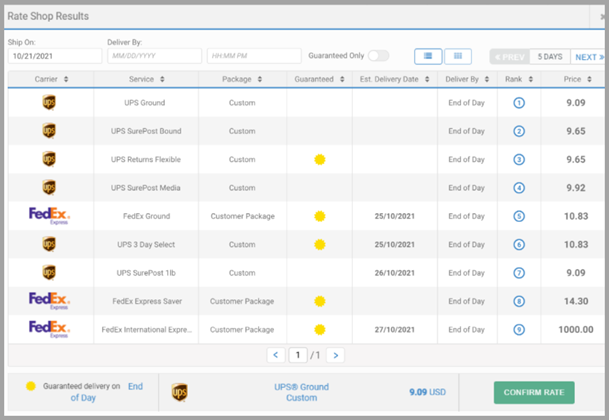
Business Rules Engine and the Batch Processing App
When editing any pending shipments, the following filter modes and sort modes can be applied when Rate shopping has been enabled through the Business Rules Engine feature. These modes will only apply to Rate/Ship pending items where a specific carrier/service combination has not been specified:
- Filter Modes
- None
- Cheapest
- Cheapest In Time
- SCAC
- Service SCAC
- Only In Time
- Best Rank
- Best Rank in Time
- Sort Modes
- Cheapest
- Cheapest In Time
- Best Rank
- Best Rank in Time
Article last edited 11 January 2021