Add Groups
You can create groups of Apps, which can then be assigned to users and profiles in the Administration App. When adding or editing a user or profile, use the App Permissions tab to assign groups. These groups grant access to selected Apps, and Apps can belong to more than one group.
- On the Groups tab, click NEW GROUP.
- Name the group, and select the Apps that users with this group can see. You select from enabled Apps.
- Enable the group, and click SAVE.
Groups are not applicable to Admin users, as they have access to all Apps.
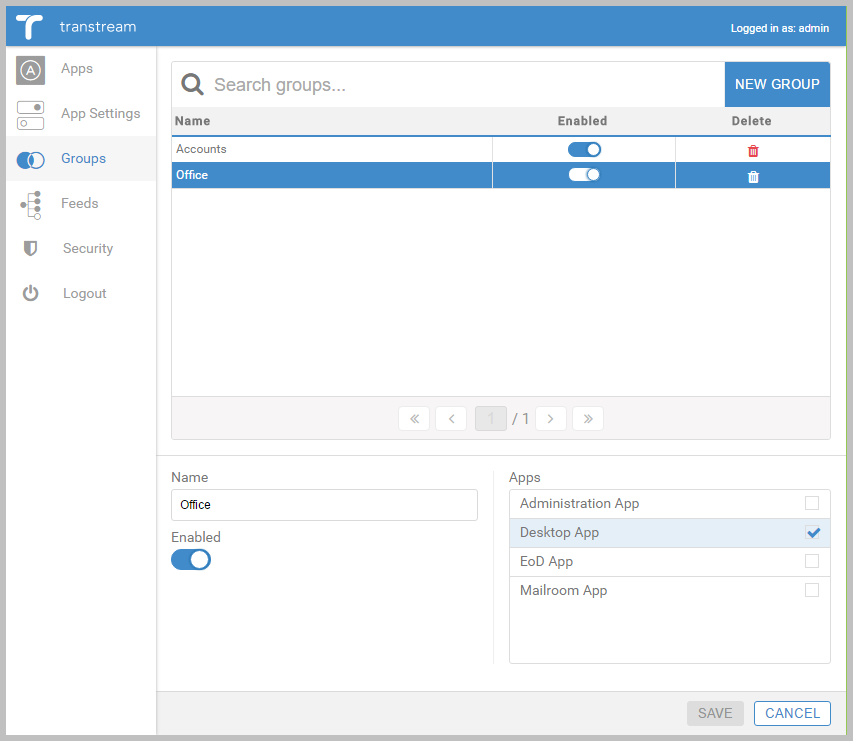
If you disable a group, users with that group will lose access to its Apps.
Article last edited 1 November 2022