Add Feeds
Feeds are cloud locations where collections of Apps are hosted. Initially, you may only have access to the Default feed, where Transtream production Apps are provided. This is the connection used to download Apps when clicking the DOWNLOAD APP button on the Apps tab. If you need to access Apps from other feeds, you can add them here. Site administrators will maintain feed access, and Apps can be exported as XML files and made available on new feeds as needed.
- On the Feeds tab, click NEW FEED.
- Name the feed, and supply its URL and credentials.
- Enable the feed, and click SAVE.
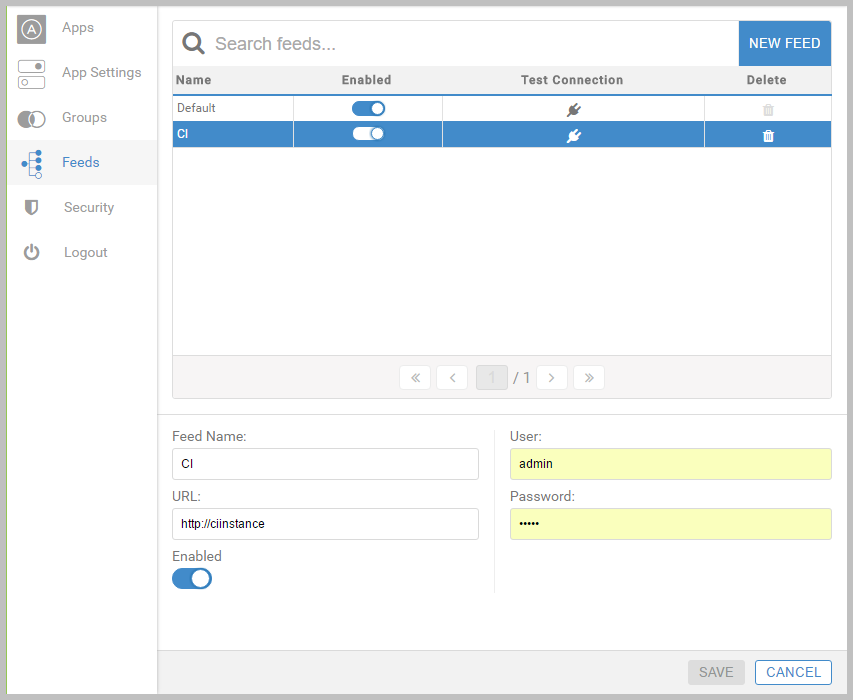
If you disable a feed, users won't be able to see or download its Apps. Disabling a feed does not disable already downloaded Apps.
Article last edited 1 November 2022