Version Checking
To check the Product Version you are currently using, open your Transtream instance from your browser and log in. Once the Product Admin screen has loaded, look in the upper-right corner to see the product version of your system.

To check the Product Version and Server you are currently using, open Transtream Setup from your local machine. On the left, in the Servers tree, click on the Instance you are using to view its properties. The Version number is listed in the General section.
Additionally, log into Product Admin, and the Version displays in the top, right-hand corner.
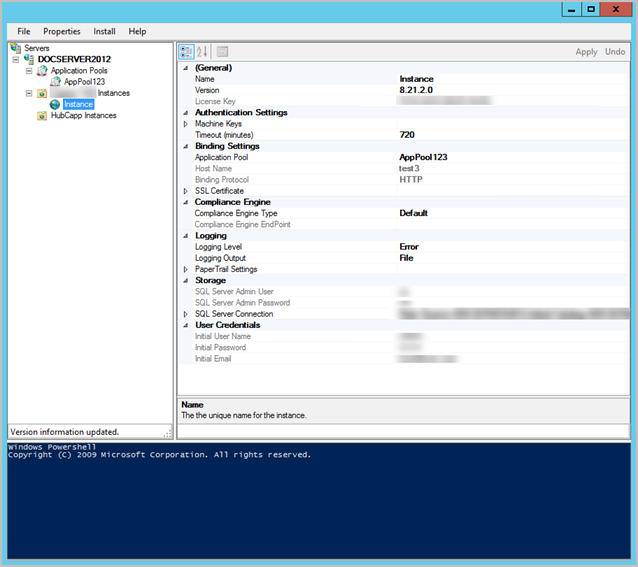
To check the HubCapp Peripheral Agent version you are currently using, note that 2.0.0.0 and later display the version number at the bottom of the agent.
Article last edited 26 September 2022