Favorites
Add shipments processed with high frequency as a favorite that you can simply recall in the App. Recalling a favorite shipment will populate all required fields. Favorites are available to view and recall using the Favorites lookup in the App's toolbar. Entries are ordered according to the date they were created, from the newest to the oldest.
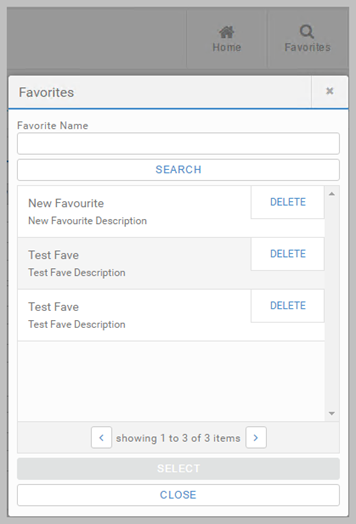
Create and update favourites
To create a new Favorite, enter the relevant shipment information and select Save Favorite, located under the SHIP button. Enter a Favorite Name and a Favorite Description, which will appear in the lookup. If a Favorite is already loaded, the Save Favorite icon will change to Update Favorite. The entry is updated when the shipment is completed.
Article last edited 29 October 2018