Textbox (or Input Box)

Note
Although the tooltip for this says Input Box, in Properties,
the Element Type is Textbox. This documentation uses the term
Textbox.
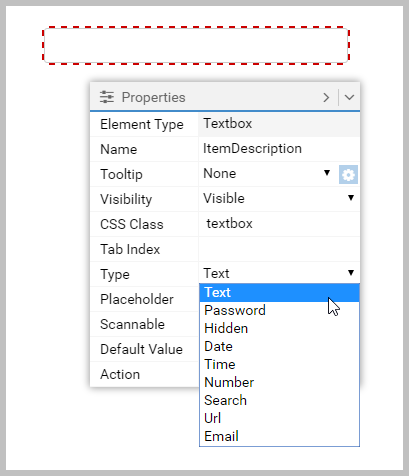
This is a single line of text used to display mapped content, or to gather content from the user. The key Textbox properties are:
- Type. Options are Text (the default), Password,
Hidden, Date, Time, Number,
Search, Url and
Email. If applicable, the Type imposes validation on what users enter.
- Placeholder. This is grayed text that appears in the box until it is overwritten. You can use this to add some user assistance.
- Scannable.
- Default Value. What is shown (and returned).
- Action. None (the default) or Data Engine Lookup which
means that the value will be used as the parameter in a search. Hence, when Data Engine Lookup is selected, you get
additional properties: Operator, Source Name and Column. In the Warehouse App,
Search for order # is an example. See Map a data source search for full details.
Scripting events: onClick and OnChange. For example, in the Ship App, on
the Packages tab, Weight includes some
OnChange scripting to set the package's total weight in the Summary box.
You can trace this association by copying the control name from the OnChange event (packages-total-weight)
and pasting it into Page Navigator.
Article last edited 19 May 2017