Label

Labels are separate controls. Other controls (like Checkbox) do not have a property for their label. However, the
Label control's For property associates the label with the control it is for.
Click  , and then click the
control (whilst doing this, the mouse pointer changes to crosshairs). This creates the association. Alternatively, type the control's Name.
, and then click the
control (whilst doing this, the mouse pointer changes to crosshairs). This creates the association. Alternatively, type the control's Name.
You can have a label with no text, just an icon. Designer supports font-awesome shortcuts for icons, for
example, fa-user. In the Icon property, you can
type the shortcut (without the fa- prefix), or select the icon from the suggestions.
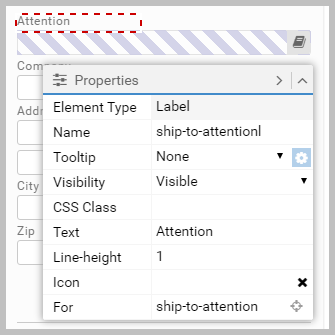
Article last edited 24 March 2017