Dropdown

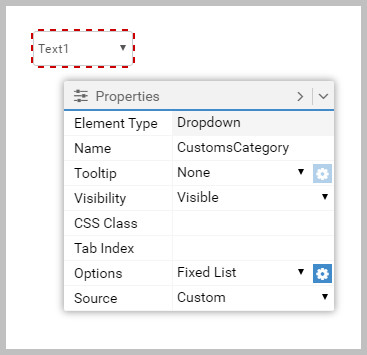
The Options property can be:
- Fixed List. When selected, this adds a Source property which can be set to Custom,
FedexGlobalSupportCountries, ScheduleD, ScheduleK, or
UnitsOfMeasure. When set to Custom, click
 to manually
define the contents of the dropdown. The list includes a default entry Text1. Change this entry, and add the others required.
In the list, Name is what is shown to the user, and Value is what is
passed at the data level.
to manually
define the contents of the dropdown. The list includes a default entry Text1. Change this entry, and add the others required.
In the list, Name is what is shown to the user, and Value is what is
passed at the data level.
- Fixed Button List. Click
 to define the list.
to define the list.
- Datasource List. Click
 to select the source, for example, a column in a database table.
See Map a Dropdown to a data source for full details.
to select the source, for example, a column in a database table.
See Map a Dropdown to a data source for full details.
Scripting events: OnClick and OnChange.
Article last edited 10 January 2017