Requisitions
The Requistion Search snippet allows users to access additional requisition states. If used, these states will appear as checkboxes in the Requisition Lookup in the MailCenter App.
Parameters:
- Number of items to display per page sets the number of requsitions displayed per page. Defaults to 10.
- Allow page size selection adds a dropdown menu allowing users to choose how many requisitions the lookup displays. Defaults to false.
- Show Advanced Filter Options activates the states. Defaults to false.
- Filter Search by Cost Center will only return requisitions processed with the logged in user's cost center.
- Filter Search by Location will only return requisitions processed with the logged in user's Location.
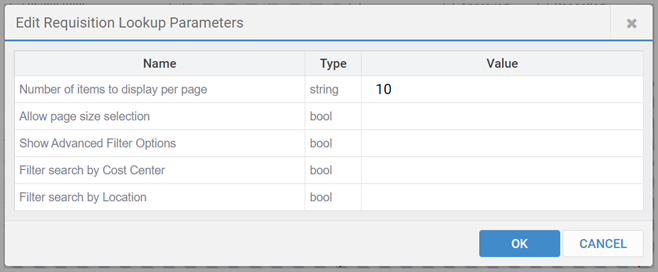
The following additional states are available:
- Acknowledged
- Approved
- Delivered
- Denied
- In Transit
- Modified
- Ready to Ship
- Review Required
- Voided
Article last edited 27 May 2021