Rate Viewer
The Rate Viewer snippet lets users see available rates, and make a choice. It integrates with the
Carrier Service snippet to provide rates
from the selected rate groups. It has a number of parameters giving control over its appearance, such as whether to
appear as a grid or a list, and whether it auto selects a rate if it is the only rate returned.
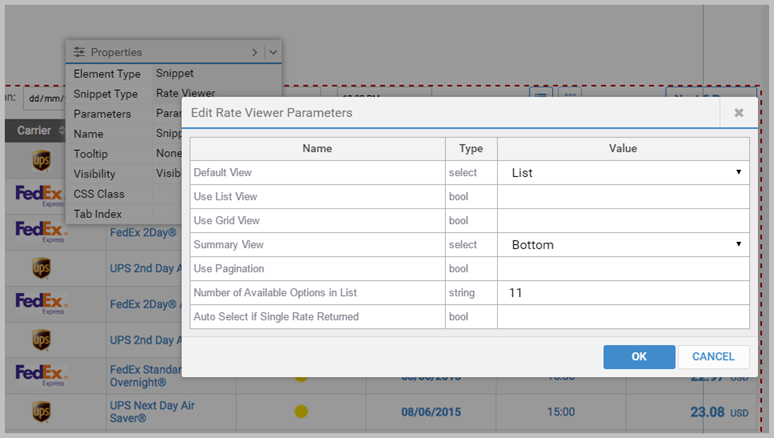
The FilterRateShopResult parameter
FilterRateShopResult can be:
- SuccessOnly. Only returns successful rates. This is the default (and pre 8.20.0) behavior.
- All. Returns all attempted rates. Failed or unavailable services display Rate Unavailable in the Price column, and the reason returned by the carrier is included in the row’s tooltip.
In the default Apps, to edit the Rate Shop parameters, navigate to Hidden Elements and click Rate Shop. The FilterRateShopResult parameter is within
Edit Request Parameters.
Article last edited 4 April 2018