Use lookups with tables
Table controls can have their columns populated by a data source lookup. Configure this using the
Manage Lookups button on the Edit Table popup.
- Add a Table control, and in its Properties, click
 next to
Table Columns.
next to
Table Columns.
- In the Edit Table popup, add the table's columns (just complete the Column title
at this point).
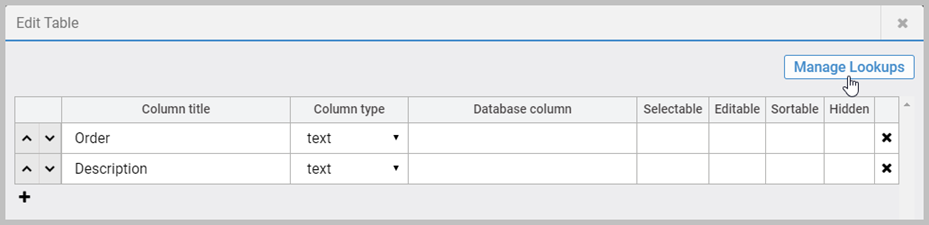
- Click Manage Lookups, and then, in the Manage Lookups popup, set:
- Lookup to a name (this identifies the lookup in the
Edit Table popup).
- Source Name to the data source.
- Database Column to the column in the data source that will be used for the lookup.
- Trigger to the Textbox control
that will populate the table. For example, an Order Number search control.
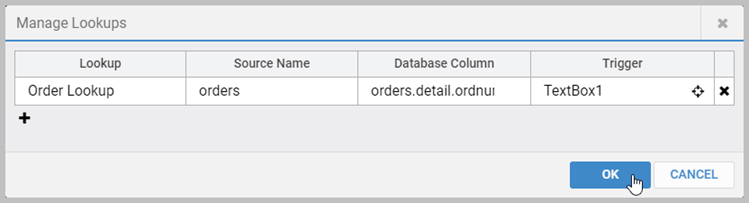
Setting the Default value property in a Textbox control will
not trigger the lookup at runtime. The table will only populate when you enter a value in the
control and hit Enter.
- Click OK to go back to the Edit Table popup. It will now show the name of the lookup
you have just added.
- In the Edit Table popup, for each column, set Database column to the
required data source column. Because the table's lookup has been set,
Database column will now list the columns made available by the lookup (and you can use type ahead).

Multiple lookups
A table can be associated with more than one lookup. This allows different trigger controls to populate the table from
different data source lookups. So the same table can be used for different purposes. In the
Edit Table popup, click Manage Lookups to open
the Manage Lookups popup.

In the Edit Table popup, the top left corner dropdown shows the lookup that the table is
currently being configured for. The Database column column draws its options
from this lookup.
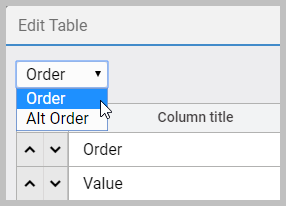
Key points:
- Tables can only be populated by one lookup at a time.
- In the Edit Tables popup, only the Database column setting can vary between lookups. All other table settings are set at the
table level, not at the lookup level. So, for example, you can't have one lookup
with Row removing enabled and one lookup with it disabled.
Article last edited 22 May 2017