Connection Type reference
This topic gives reference material on the different data source connection Type available, but starts with explaining the distinction between Data Engine and
HubCapp connections.
Data Engine and HubCapp connections
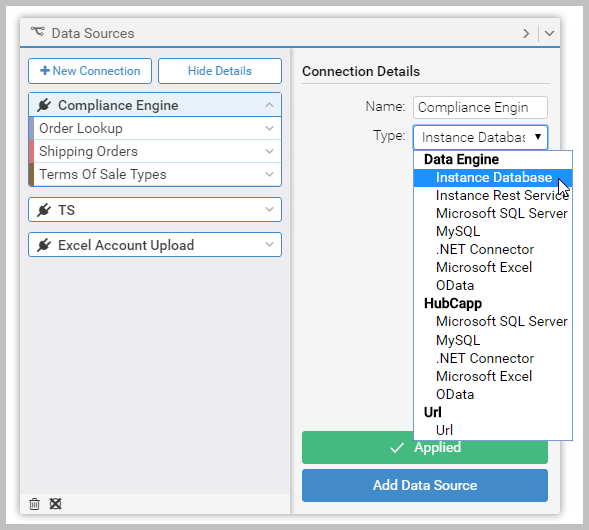
Data Engine connections are sources on the same server as the Compliance Engine being used by the Transtream instance. This is
why Instance Database and Instance Rest Service are only available under Data Engine.
HubCapp connections are sources accessed through a HubCapp server connection. So they can be anywhere that has a HubCapp
Data Agent installed. Hence, all HubCapp connections include settings for the HubCapp server that it will use.
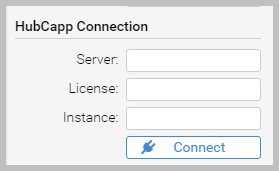
Note
You may have additional connection types available to you that are not covered below. Every connection type only has the settings it requires.
Instance Database
The Transtream instance's Compliance Engine database. This will be Logistics Server. An instance's
Compliance Engine is set in Transtream Setup. As this will exist, the connection is made as soon as Type is set.

Instance Rest Service
Transtream REST end point in the instance database.
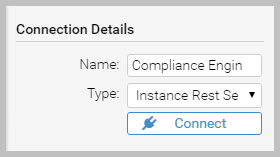
Microsoft SQL Server
Microsoft SQL Server instance. Server Name is the SQL Server instance. Once connected to the instance, you can
select the database.
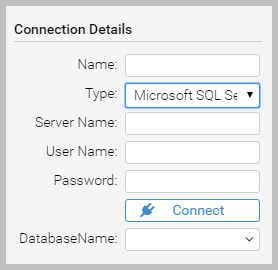
MySQL
MySQL database instance.
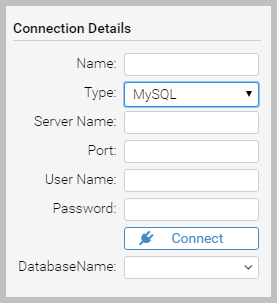
.NET Connector
A .NET application connector created to provide connectivity with a third party data source. Such connectors must be created using the
toolkit provided by Pierbridge.
Composer 6
This was known as a PDE Connector in the previous version.
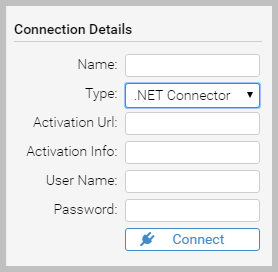
Microsoft Excel
Microsoft Excel file. File is the path to the spreadsheet, for example
C:\MyData\DayBook.xlsx. Once connected, tables equate to named sheets in the spreadsheet. Note that only xlsx file formats are supported.
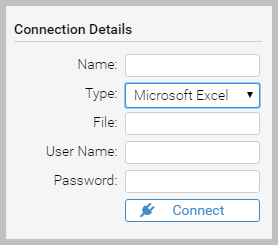
OData
An OData end point.
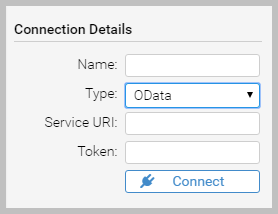
Url
A URL. There is no test connection.
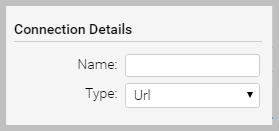
Article last edited 2 October 2020