Custom Carriers
You can add custom carriers to Transtream using the CUSTOM CARRIERS button on the Administration App's Carriers page. This opens the Custom Carrier wizard, used to:
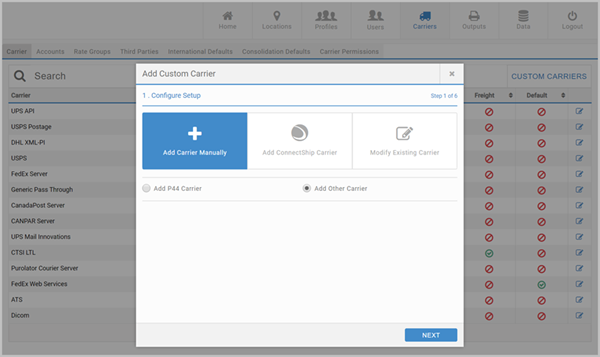
The functionality is available as a snippet called Add Carrier, and can be integrated into any Transtream App. See Add Carrier for detail.
Add a custom carrier manually, and define all attributes. By default, the Add Other Carrier option is selected, but you can use the Add P44 Carrier to configure a P44-based carrier (you will need the carrier Shipping Key). Progress through the wizard, enter carrier configuration detail, and manually set up all service, special service and package detail.
A P44 account must be configured in the Administration App to successfully add a P44 custom carrier.
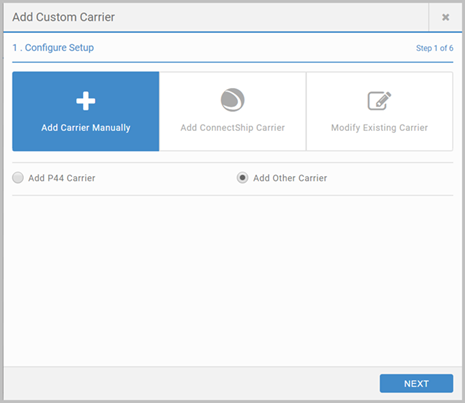
Add a ConnectShip supported carrier. During this process, Transtream connects to the ConnectShip server to obtain a list of all supported carriers, including all services, special services, packages and outputs. Additionally, you can also configure the default labels used for domestic and international services.
To add a custom ConnectShip carrier, enter the credentials to connect to your ConnectShip instance. A green CONNECTED will indicate a successful connection, and the Shipper and Carrier fields enable. Note that you must have a valid Shipper/Carrier combination, otherwise interactions will fail when shipping.
Progress through the wizard, and select from the available services, special services, packages and outputs for your chosen carrier.
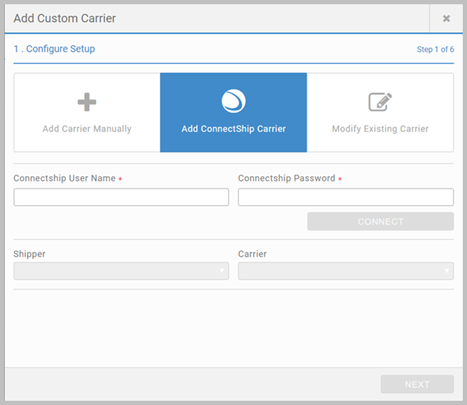
Once a custom carrier has been added, it can be modified using the wizard. You can modify carriers configured both manually and via ConnectShip. All carriers available for modifying appear in the Carrier dropdown. Note that:
- For ConnectShip carriers, Account details cannot be amended. This is done by editing the carrier from the Administration App's Carriers page.
- Services, special services and package details that are already in the database cannot be deleted, only disabled. Additionally, deselecting a row for a particular service or package type will also disable the attribute.
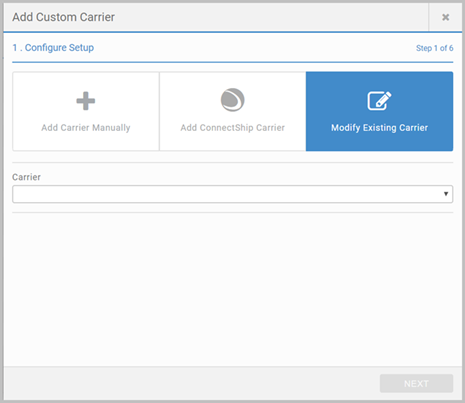
Article last edited 14 October 2019